10 Steps to Create a Small Business Website
Knowing how to create and manage your small business website is essential for growing your online business. Learn how to succeed with SITE123 today!
Almost every business out there has a website, and this applies to everyone from the dog walker to the tech start-up. A website for your business is a necessity; a portal of products, information, and services available at the fingertips of consumers. Making sure you have a coherent website design is critical.You may have your own set of marketing methods in place, but in the end, one of the most important objectives for businesses is to create a path for potential customers to find them. This can be with the help of a search engine or by learning more about the products and/or services of the business with the help of marketing material online.
If you have a business or online store that sells or provides services digitally, a website is an obvious necessity. You will also need a system to accept payments online. If you don’t sell anything directly online, a website operates as an extension of your business card and helps to ‘legitimize’ your business. This is why it is so important to detail your background, experience, and other credentials to help you construct a credible online business persona.
There’s quite a bit to consider, but we’ve narrowed it down to the most vital aspects and in such a way that you’ll be able to create your small business website in no time.
Table of Contents:
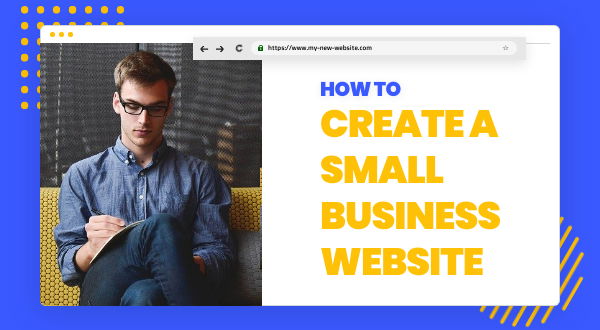
It’s All In The Name
Choosing a domain name as your website address makes a good impression for utility purposes and for search engine optimization (SEO) but it must also strike a chord with consumers or clients so that they can easily remember your business.- Make your domain name easy to spell and read. Avoid slang or extremely esoteric language/words that are not necessarily understood by others.
- Keep it short and sweet. This will just make it easier for the domain name to be remembered and typed correctly.
- Numbers and hyphens will more than likely be misunderstood when vocalizing the domain name, so best to keep it streamlined and simple.
- Think of a domain address and email address that can be expanded or added onto later on as your business grows - especially if you want to focus on specific consumer or business services later on.
- The Internet is an ocean filled with data and your goal should be to get snatched up from a pool of other small businesses that do exactly the same thing as you are. Make it count and make it memorable.
- Always make sure you research your domain name first. USPTO.gov is a good option to ensure your domain name doesn’t contain any registered trademarks.
- Shop around and don’t settle for the first domain price you find. You can always find your desired website address for a reasonable rate with a good host. You can also buy the name from owners who are not using the domain name but have it available for purchase.
- Carefully select a name that conveys meaning and may be able to highlight or share some ideas of what your small business is about.
- SEO-friendly URLs can be an option if it really works with your business name or includes keywords and geo-locations.

Web Hosting
With a high quality website host or provider, you’ll be offered services that allow for your website to be viewed on the internet. Your domain name will be connected to the hosting provider you choose where your site will be shown.Hosting services costs depend on what the service packages of a specific hosting company are. You may opt for annual or monthly plans, but before you hop on board, make sure you’ve checked these factors off the list:
- A Shared Server hosting plan might cost you around $2.00 a month, but while this may seem like the most affordable option, shared hosting means you are among other users who share a specific server and its resources. This might slow your website down or even affect its overall performance. There is a probable domino effect that has occurred before where a specific server had been hacked and caused websites to be infected.
- A Dedicated Server, on the other hand, is an entire physical server dedicated to your site. They perform the most optimally, but you may be looking at anything between $100 to $2000 per month for this high-performing, secure server.
- If you won’t opt for either of the abovementioned plans, you may find a part of both worlds in a Virtual Private Server. You’ll pay anything between $20 to $50 per month and with this service, you’ll be placed on a server that has been partitioned to act like multiple machines. You’ll experience similar affordability to shared hosting, but with similar security and performance potential as that of dedicated server hosting.
- Research your hosting company of choice well and make sure that they have phone and/or chat support when you have an urgent matter at hand. Email support may take too long and is not as effective in resolving matters you need to be resolved earlier.
The better and easier solution will be to go for a website builder. Generally speaking, web builders services like SITE123 use a server interface like cPanel and it is by far the most effective. This just means that you won’t have to use terminal commands to view your server content or to make changes - unless you have a professional server administrator at your disposal. Instead, you get the interface and the hosting all at one place, and you don’t need to worry about maintenance of your hosting servers such as backups, updates, and security measures.

Be Transparent And Concise
From your landing page, you need to make sure that you prominently display a clear description of your services or business. Avoid long-form text and unnecessary fluff and use strong keywords and phrases that will summarize who you are and what you do.From there, you can redirect users to another section that divulges more on your business objectives and ethos.
Your main home page banner should also be visually appealing and relevant to what your services are about. Further below on the page, after you’ve added your introductory blurb, you may add a small header or footer navigation menu where more information can be added in detail and also contact forms.
Building a website with SITE123 is easy
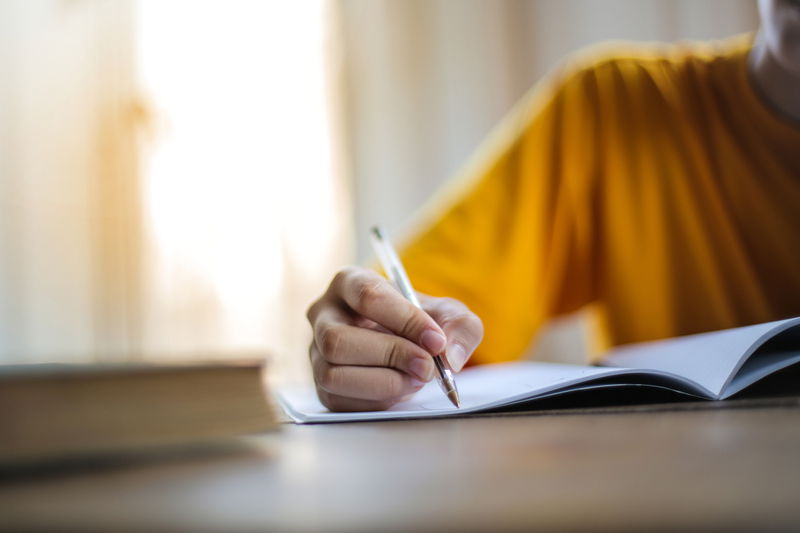
Time For Templates And Plugins
If you have a good idea of your layout, a registered domain name, and a host, your small business website is now ready for other features. On content management systems, you will be able to get a feel for design and layout with a template that suits your business or brand.SITE123 has a variety of templates available for you to choose from as a website builder for businesses. While some templates are generic, some are designed specifically for certain types of products or services and highlight your website with good background graphics and other visual elements that may reflect your services. Additionally, SITE123 not only provides hosting services, but also the option to integrate plug-ins as a one-stop-shop.
Pay attention to the built-in features of a template to see how you can arrange your site layout and what can be removed if not applicable.
All templates are free and will serve their purpose, and you will be able to select one that is tailored to what matches your needs.

Get Your Vision Board Ready
The next step to create a small business website is all about your vision and usability. This includes everything from your logo and imaging to menu selections you wish to make available on the webpage. On each page you will need an idea of the content that will be displayed.On content management systems (CMS), a structured approach will allow you to feed content and add-ons based on the layout of the template you choose.This will make the entire process more streamlined.
It is important to consider each aspect of your website. Your menus will have submenus and imaging needs to be applicable to the content you create. You’ll need to think about how you want to organize and structure the information on your website to create a build-up or even a story of your services.
Have a vision board ready, and play around with ideas and color schemes that work for you and your business, but always start off with a simplistic approach. You can always add more to your site at a later stage.

Create Compelling Content
This is the part that requires work. Maybe you have your web copy ready, or you have a copywriter/content creator at hand to assist you in this matter.But whatever route you choose, bear in mind that the content and website design must reflect your business objectives. It should also compel visitors and convey the right amount of information at the right level so that action can be taken.
Not only do you need text, but imaging, graphics, and video content play a big part in how you create your small business website. A seamless approach in terms of content means that you replace text content with other forms of content that doesn’t require reading.
Avoid clipart and invest in the creation of visuals and logos, and if you choose to take on this responsibility yourself, be sure to use royalty-free stock images and other graphics that illustrate your process or approach to delivering your services. SITE123 provides a free image library for you to choose from which makes the process much faster and easier.

Managing Made Easy
With most content management systems, your text and graphics are uploaded with the webpage editor and require no knowledge of web programming. You can cut and paste text from most documents and upload images from your desktop.Fonts, colors, placement, and sizing can all be done within the template you choose and gives you full control over almost everything you’ll see when the site is visited by users. In most cases, you can preview all the material before you publish it, and editing or updating content doesn’t require much effort and reflects immediately.
As your small business grows, your website should too. So apart from updating existing content, have a plan in place that will allow you to expand. This includes new pages, additional menu pages, new modules or products, blog entries, and other add-ons that might improve the functionality of your site.

Make SEO Work For You
SEO is required to make sure your website reaches search engine indexes and be seen by searching web users. Search engines will filter out any sites that contain relevant keywords, but the better your content and overall design of your site, the better chances you will have to rank higher.To enable good SEO practices, you may want to set a few things in place:
- Understand and implement keyword research.
- Discover what optimal website code is and how it can work for you.
- Have a good loading speed on your webpage.
- Install an SSL certificate for security purposes. It’s a standard approach where security technology ensures that the data passed between web servers and browsers remain private.
- Make sure that your site is mobile-friendly.
- Always strive for positive reviews and maintain them.
- Use social media to direct users to your webpage.

Take Care Of Your Baby
You should take pride in your small business website that you have created from scratch. Don’t let your efforts on the site grow stale. This will affect how your website runs and how it will rank on search engines.So stay on top of your maintenance game with the following plans in place:
- Make use of your webmaster tools to have important errors mailed to you in real-time, so you can address matters right away.
- Rely on generated reports to view your traffic data so you can learn more about your audience and how you can create content that relates to them.
- Your performance data can also be used to optimize and fix warnings and errors.
- Update your software when needed.
- Strive to maintain good SEO practices and improve your content with relevant keywords that might become useful as your business grows.
- Allow for feedback to be given by site users so you can collect data on their experience to help you improve on matters that might not have been obvious to you.
- Check out your competition to see what they are up to and what you can do to outshine them.

Be The Master
Vital data will help you analyze your site’s performance with software like Google Analytics and Google Search Console. You’ll be able to track information that can help you understand a lot more about your business, such as the following:- Daily, weekly, and monthly visitor data
- The number of views on your site
- Average time spent on your site by visitors and how soon they leave
- Broken links on your site
- Keywords that lead users to your page
- The download time of your webpage
- Other data that might help you with SEO practices

Summary
Creating a small business website, if done right, will bring great benefits to your business. The online marketplace is competitive and to remain relevant must be a priority.Compelling content and well-researched SEO practices will be the key to how your website performs, but like most things, it will require your nurturing and care.
Build a website and succeed as a small business owner!





