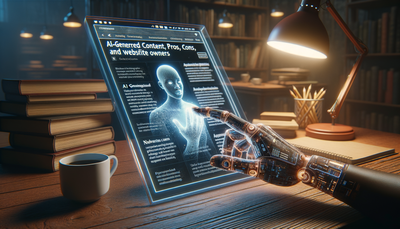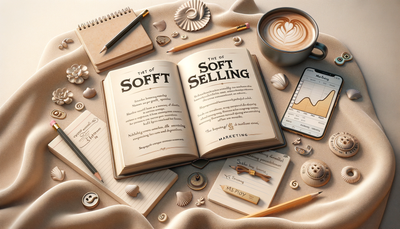10 Ways to Repurpose Your Webinar Content for Maximum Impact
In today's digital landscape, webinars have become a powerful tool for businesses to engage with their audience and share valuable insights. However, the impact of a webinar doesn't have to end when the live event concludes. By repurposing your webinar content, you can maximize its reach and continue to provide value to your audience long after the initial presentation. This article explores 10 creative ways to transform your webinar content into various formats for your website, including blog posts, social media content, and more. By implementing these strategies, you can extend the life of your valuable content, attract new audiences, and reinforce your message across multiple platforms.Table of Contents:
-
1. Create a Blog Post Series
- 2. Develop an Infographic
- 3. Create Short Video Clips
- 4. Compile an E-book or Whitepaper
- 5. Design a SlideShare Presentation
- 6. Craft Social Media Posts
- 7. Develop a FAQ Resource
- 8. Create an Audio Podcast
- 9. Develop an Interactive Quiz
- 10. Curate a Resource Library
- 2. Develop an Infographic
- 3. Create Short Video Clips
- 4. Compile an E-book or Whitepaper
- 5. Design a SlideShare Presentation
- 6. Craft Social Media Posts
- 7. Develop a FAQ Resource
- 8. Create an Audio Podcast
- 9. Develop an Interactive Quiz
- 10. Curate a Resource Library
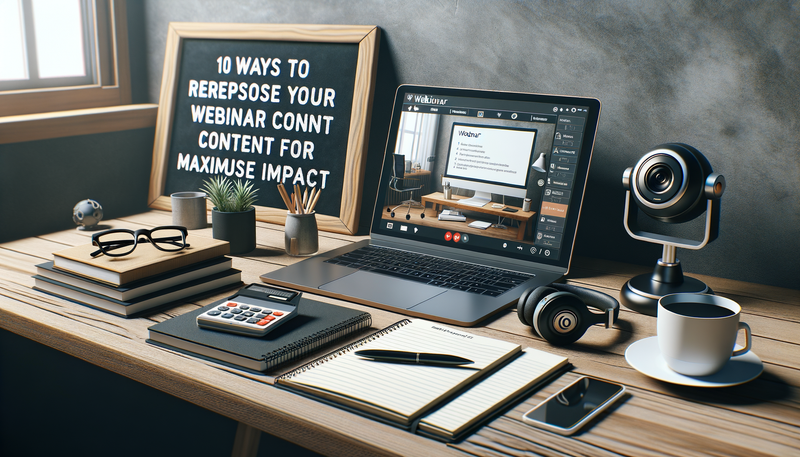
1. Create a Blog Post Series
Transform your webinar content into a series of in-depth blog posts. Break down the main topics covered in your webinar and expand on each one in separate articles. This approach allows you to dive deeper into specific subjects and provide additional value to your readers.Include relevant screenshots, graphs, or infographics from your webinar to enhance the visual appeal of your blog posts. Don't forget to optimize each post for search engines by incorporating relevant keywords and meta descriptions. By creating a blog series, you can attract organic traffic to your website and establish yourself as an authority in your field.
Do you need a website? Want to build a website but don't know where to start? Our website builder is the perfect solution. Easy to use, and with the ability to customize to fit your business needs, you can have a professional website in no time.
2. Develop an Infographic
Condense the key points and statistics from your webinar into an eye-catching infographic. Visual content is highly shareable and can effectively communicate complex information in a digestible format. Use design tools or work with a graphic designer to create a visually appealing infographic that highlights the most important takeaways from your webinar.Share your infographic on your website, social media platforms, and even consider submitting it to infographic directories to increase its reach. Encourage your audience to share and embed the infographic on their own websites, further expanding your content's visibility and potential for backlinks.
3. Create Short Video Clips
Extract short, impactful segments from your webinar recording and turn them into standalone video clips. These bite-sized videos can be easily shared on social media platforms, your website, or even used as teasers for future webinars. Focus on key insights, memorable quotes, or engaging moments that capture the essence of your webinar.Optimize your video clips for each platform by adding captions, branding elements, and appropriate hashtags. Consider creating a series of these short videos to maintain engagement over time and showcase different aspects of your webinar content. This approach allows you to cater to audiences who prefer consuming information in shorter, more digestible formats.
Building a website with SITE123 is easy
4. Compile an E-book or Whitepaper
Expand on your webinar content to create a comprehensive e-book or whitepaper. This long-form content piece allows you to delve deeper into the subject matter, provide additional examples, and offer more detailed insights. Include visual elements from your webinar, such as charts, graphs, or illustrations, to enhance the reading experience.Use your e-book or whitepaper as a lead magnet by offering it as a downloadable resource on your website in exchange for email addresses. This strategy helps you build your email list while providing valuable content to your audience. Promote your e-book through various channels, including your blog, social media, and email newsletters, to maximize its reach and impact.
5. Design a SlideShare Presentation
Repurpose your webinar slides into a SlideShare presentation to reach a wider audience. SlideShare is a popular platform for sharing professional content and can help drive traffic back to your website. Optimize your slides for the platform by ensuring they are visually appealing and easy to read without audio narration.Add text descriptions to each slide to provide context and key takeaways. Include a call-to-action at the end of your presentation, directing viewers to your website for more information or to sign up for future webinars. Share your SlideShare presentation on your social media channels and embed it on relevant pages of your website to increase its visibility and engagement.
6. Craft Social Media Posts
Extract key quotes, statistics, and insights from your webinar to create a series of social media posts. Tailor your content for each platform, such as using shorter text for Twitter and more visual content for Instagram. Create custom graphics or use relevant images from your webinar to accompany your posts and increase engagement.Develop a content calendar to schedule these posts over time, maintaining a consistent presence and prolonging the life of your webinar content. Use relevant hashtags and encourage your followers to share the posts with their networks. Consider running a social media campaign around specific themes or topics from your webinar to generate ongoing interest and discussion.
7. Develop a FAQ Resource
Compile the questions asked during your webinar Q&A session into a comprehensive FAQ resource for your website. This valuable content addresses common concerns and provides additional information that your audience may be seeking. Organize the questions into categories for easy navigation and include detailed answers that expand on the information provided during the webinar.Regularly update this FAQ resource with new questions and answers from subsequent webinars or customer inquiries. Optimize the page for search engines by including relevant keywords and meta descriptions. Link to this resource from other related pages on your website and promote it through your various marketing channels to maximize its visibility and usefulness.
8. Create an Audio Podcast
Transform your webinar content into an audio podcast episode or series. This format allows you to reach audiences who prefer consuming content on-the-go or through audio platforms. Extract the audio from your webinar recording and edit it to focus on the most valuable and engaging segments.Consider adding an introduction and conclusion to provide context for listeners who may not have attended the original webinar. Publish your podcast on popular platforms such as Apple Podcasts, Spotify, and Google Podcasts to maximize its reach. Promote your podcast episodes through your website, social media channels, and email newsletters to drive listenership and engagement.
9. Develop an Interactive Quiz
Create an interactive quiz based on the key concepts covered in your webinar. This engaging format encourages audience participation and helps reinforce the main takeaways from your presentation. Design questions that test your audience's understanding of the subject matter and provide explanations for correct answers.Use a quiz-building tool to create an interactive experience on your website. Share the quiz on social media and through email to drive traffic to your site and increase engagement. Consider offering a small incentive, such as a downloadable resource or discount code, for completing the quiz to encourage participation and lead generation.
10. Curate a Resource Library
Compile all the repurposed content from your webinar into a comprehensive resource library on your website. This centralized hub allows visitors to access various formats of your webinar content in one convenient location. Organize the resources by topic, format, or date to make navigation easy for your audience.Include a mix of content types, such as blog posts, infographics, video clips, and downloadable resources. Regularly update your resource library with new content from future webinars to keep it fresh and valuable. Promote this library through your marketing channels and consider creating a dedicated landing page to showcase the wealth of information available to your audience.