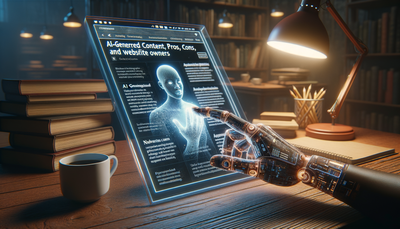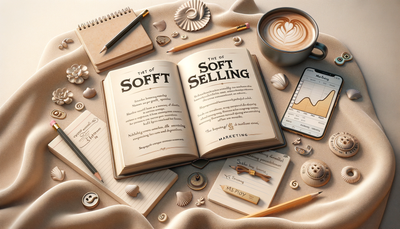10 Ways to Use Data Visualization in Your Website Content
In today's data-driven world, effectively communicating complex information is crucial for engaging website visitors. Data visualization offers a powerful solution, transforming raw numbers and statistics into visually appealing and easily digestible content. This article explores ten innovative ways to incorporate data visualization into your website, enhancing user experience and improving information retention. From interactive charts to infographics, we'll cover various techniques and best practices to help you create compelling visual narratives that captivate your audience and make your website content more accessible and engaging.Table of Contents:
-
1. Interactive Line Charts for Trend Analysis
- 2. Bar Charts for Easy Comparisons
- 3. Pie Charts for Showing Proportions
- 4. Infographics for Storytelling
- 5. Heatmaps for Spatial Data
- 6. Scatter Plots for Correlation Analysis
- 7. Animated Charts for Time-Series Data
- 8. Word Clouds for Text Analysis
- 9. Sankey Diagrams for Flow Visualization
- 10. Interactive Maps for Geographic Data
- 2. Bar Charts for Easy Comparisons
- 3. Pie Charts for Showing Proportions
- 4. Infographics for Storytelling
- 5. Heatmaps for Spatial Data
- 6. Scatter Plots for Correlation Analysis
- 7. Animated Charts for Time-Series Data
- 8. Word Clouds for Text Analysis
- 9. Sankey Diagrams for Flow Visualization
- 10. Interactive Maps for Geographic Data

1. Interactive Line Charts for Trend Analysis
Interactive line charts are excellent for showcasing trends over time. They allow users to explore data points, compare multiple variables, and gain insights into patterns and correlations. To create effective line charts:1. Choose a clean, uncluttered design
2. Use contrasting colors for multiple data sets
3. Implement hover effects to display detailed information
4. Add zoom and pan functionality for in-depth exploration
By incorporating interactive line charts, you can present historical data, forecast future trends, or compare performance metrics in a visually engaging manner.
Do you need a website? Want to build a website but don't know where to start? Our website builder is the perfect solution. Easy to use, and with the ability to customize to fit your business needs, you can have a professional website in no time.
2. Bar Charts for Easy Comparisons
Bar charts are versatile and intuitive, making them ideal for comparing values across different categories. They work well for displaying survey results, product comparisons, or performance metrics. To optimize bar charts:1. Arrange bars in ascending or descending order for clarity
2. Use consistent color schemes to group related data
3. Include data labels for precise values
4. Consider using horizontal bars for long category names
Animated bar charts can add an extra layer of engagement, allowing you to show changes over time or reveal data progressively.
3. Pie Charts for Showing Proportions
Pie charts are effective for illustrating proportions within a whole. They work best when displaying a small number of categories (ideally no more than 5-7). To create impactful pie charts:1. Use clear, contrasting colors for each segment
2. Label segments directly or use a legend
3. Consider using a donut chart for a modern look
4. Implement interactive features to highlight segments on hover
For more complex data sets, consider using multiple pie charts side by side or opting for a treemap visualization instead.
Building a website with SITE123 is easy
4. Infographics for Storytelling
Infographics combine data visualization with graphic design to tell a compelling story. They're excellent for summarizing complex topics, presenting step-by-step processes, or showcasing key statistics. To create effective infographics:1. Start with a clear narrative or theme
2. Use a consistent color scheme and typography
3. Balance text and visuals for easy comprehension
4. Include citations for data sources
Consider creating interactive infographics that reveal information as users scroll or click, enhancing engagement and encouraging exploration of the content.
5. Heatmaps for Spatial Data
Heatmaps are powerful tools for visualizing spatial data or highlighting areas of concentration. They can be used to show website click patterns, geographic data, or intensity levels. To create effective heatmaps:1. Choose an appropriate color scale (e.g., cool to warm)
2. Provide a clear legend explaining the color values
3. Use tooltips to display specific data points
4. Consider adding zoom functionality for detailed exploration
Animated heatmaps can be particularly effective for showing changes over time or comparing different data sets.
6. Scatter Plots for Correlation Analysis
Scatter plots are ideal for visualizing relationships between two variables and identifying patterns or correlations. They're useful for presenting research findings, customer segmentation, or performance analysis. To optimize scatter plots:1. Use different shapes or colors to represent categories
2. Implement zoom and pan features for large data sets
3. Add trend lines to highlight correlations
4. Include interactive tooltips for detailed information
Consider using bubble charts (a variation of scatter plots) to incorporate a third variable through bubble size.
7. Animated Charts for Time-Series Data
Animated charts bring data to life by showing changes over time. They're particularly effective for visualizing historical trends, growth patterns, or evolving market shares. To create compelling animated charts:1. Use smooth transitions between data points
2. Include play/pause controls for user interaction
3. Add a progress bar or timeline for context
4. Highlight key moments or milestones
Consider using animation to reveal data progressively, building anticipation and guiding users through the narrative of your data story.
8. Word Clouds for Text Analysis
Word clouds offer a visually striking way to represent text data, highlighting the most frequent or important words in a corpus. They're useful for summarizing survey responses, analyzing customer feedback, or presenting key themes. To create effective word clouds:1. Use a variety of font sizes to represent word frequency
2. Experiment with different layouts (e.g., circular, rectangular)
3. Choose a color scheme that complements your website design
4. Make words clickable to provide additional context or related information
Consider using animated word clouds that change over time to show evolving trends or sentiments.
9. Sankey Diagrams for Flow Visualization
Sankey diagrams are excellent for visualizing the flow of data or resources through a system. They're particularly useful for showing budget allocations, website traffic flows, or energy consumption patterns. To create effective Sankey diagrams:1. Use color coding to distinguish different categories or paths
2. Provide clear labels for nodes and flows
3. Implement interactive features to highlight specific paths
4. Consider adding tooltips to display precise values
Animated Sankey diagrams can be particularly engaging, showing how flows change over time or under different scenarios.
10. Interactive Maps for Geographic Data
Interactive maps are powerful tools for visualizing geographic data, such as sales distribution, user locations, or regional statistics. They provide an intuitive way for users to explore spatial information. To create effective interactive maps:1. Use color gradients or markers to represent data points
2. Implement zoom and pan functionality for detailed exploration
3. Add pop-up information windows for specific locations
4. Include a legend to explain data representations
Consider using map overlays to show additional layers of information, such as heatmaps or custom boundaries.