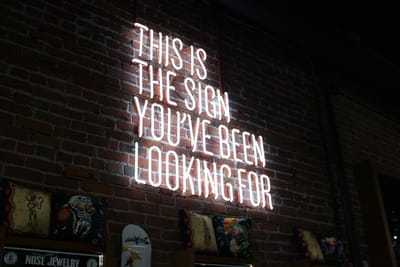5 Common Online Booking Mistakes and How to Avoid Them
In the digital age, online booking systems have become essential for businesses across various industries. However, setting up an effective online scheduling system can be challenging, and many businesses fall prey to common mistakes that can lead to customer frustration and lost revenue. This article explores five frequent pitfalls in online booking setups and provides practical solutions to overcome them. By identifying these issues and implementing the suggested fixes, businesses can streamline their scheduling process, improve customer satisfaction, and maximize their booking potential. Whether you're a small local business or a large corporation, understanding and avoiding these common mistakes is crucial for success in the world of online scheduling.Table of Contents:

1. Overbooking and Double Bookings
One of the most frustrating experiences for customers is arriving for their appointment only to find that the time slot has been double-booked. Overbooking can occur due to outdated or poorly synchronized scheduling systems.To avoid this issue, implement a real-time booking system that updates instantaneously across all platforms. Ensure that your online calendar is properly integrated with your internal scheduling software to prevent conflicts. Additionally, consider implementing a buffer time between appointments to account for unexpected delays or last-minute changes. Regular system checks and updates are crucial to maintain accuracy and prevent overbooking mishaps.
Do you need a website? Want to build a website but don't know where to start? Our website builder is the perfect solution. Easy to use, and with the ability to customize to fit your business needs, you can have a professional website in no time.
2. Confusing User Interface
A complicated or unintuitive booking interface can deter potential customers and lead to abandoned bookings. Users should be able to navigate your scheduling system easily and complete their booking quickly.To improve user experience, design a clean and straightforward interface with clear instructions at each step. Use visual cues and progress indicators to guide users through the booking process. Implement a search function that allows customers to filter by date, time, service, or staff member. Consider adding a FAQ section or live chat support to address common questions. Regularly gather user feedback and conduct usability testing to identify and resolve any pain points in the booking process.
3. Lack of Mobile Optimization
With the increasing use of smartphones for online transactions, failing to optimize your booking system for mobile devices can result in lost opportunities. Mobile users expect a seamless experience when making reservations on their phones or tablets.To cater to mobile users, ensure your booking system is fully responsive and adapts to different screen sizes. Optimize loading times for mobile devices by minimizing large images and complex scripts. Implement touch-friendly buttons and easy-to-use date and time selectors. Consider developing a dedicated mobile app for frequent customers, offering features like push notifications for appointment reminders and easy rebooking options. Regularly test your mobile booking experience on various devices and operating systems to ensure consistency.
Building a website with SITE123 is easy
4. Insufficient Information and Customization Options
Customers often need specific details about services, pricing, and availability before making a booking. Lack of information or limited customization options can lead to hesitation and abandoned bookings.To address this, provide comprehensive descriptions of your services, including duration, price, and any prerequisites. Offer customization options such as selecting specific staff members or adding special requests. Implement a dynamic pricing system that reflects peak hours or special offers. Include high-quality images or videos to showcase your services or facilities. Consider adding a feature that allows customers to compare different time slots or service packages side by side. Ensure that all relevant information is easily accessible without overwhelming the user with too much text.
5. Inadequate Confirmation and Reminder System
A booking system without proper confirmation and reminder features can lead to missed appointments and dissatisfied customers. Effective communication before and after the booking is crucial for a positive customer experience.Implement an automatic confirmation system that sends immediate booking confirmations via email or SMS. Include all relevant details such as date, time, location, and any preparation instructions. Set up a reminder system that sends notifications at predetermined intervals before the appointment. Allow customers to easily add the appointment to their digital calendars. Provide options for rescheduling or cancellation within the confirmation and reminder messages. Consider implementing a feedback system that sends a follow-up message after the appointment to gather customer insights and improve your services.