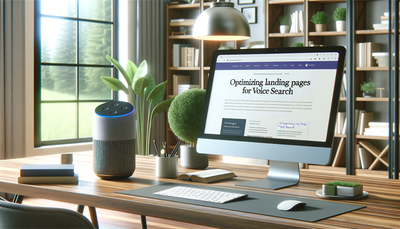Accessibility in Landing Page Design: Ensuring Inclusive User Experiences
In today's digital landscape, creating accessible landing pages is not just a best practice; it's a necessity. Ensuring inclusive user experiences means designing web pages that can be easily navigated and understood by all users, including those with disabilities. This article delves into the importance of accessibility in landing page design, exploring WCAG guidelines, key design considerations, and essential tools for testing and improving accessibility. By implementing these strategies, web designers and developers can create landing pages that are not only visually appealing but also functional and inclusive for everyone, regardless of their abilities or the devices they use to access the internet.Table of Contents:
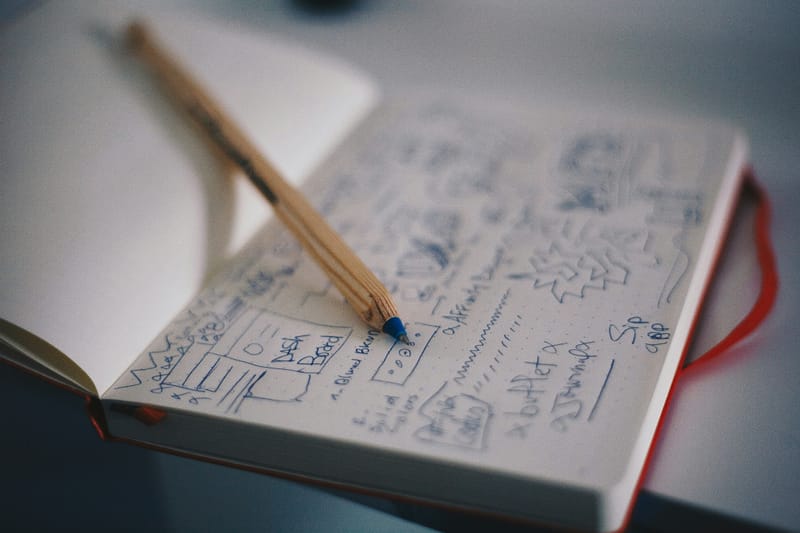
Understanding Web Content Accessibility Guidelines (WCAG)
The Web Content Accessibility Guidelines (WCAG) provide a comprehensive framework for making web content more accessible to people with disabilities. These guidelines are organized around four main principles: Perceivable, Operable, Understandable, and Robust (POUR).Perceivable: Information and user interface components must be presentable to users in ways they can perceive. This includes providing text alternatives for non-text content, creating content that can be presented in different ways without losing meaning, and making it easier for users to see and hear content.
Operable: User interface components and navigation must be operable. This means making all functionality available from a keyboard, giving users enough time to read and use content, and helping users navigate and find content.
Understandable: Information and the operation of the user interface must be understandable. This involves making text readable and understandable, making content appear and operate in predictable ways, and helping users avoid and correct mistakes.
Robust: Content must be robust enough that it can be interpreted reliably by a wide variety of user agents, including assistive technologies. This principle focuses on maximizing compatibility with current and future user tools.
Do you need a website? Want to build a website but don't know where to start? Our website builder is the perfect solution. Easy to use, and with the ability to customize to fit your business needs, you can have a professional website in no time.
Key Design Considerations for Accessible Landing Pages
When designing accessible landing pages, several key considerations should be kept in mind:1. Color Contrast: Ensure sufficient contrast between text and background colors to make content easily readable for users with visual impairments.
2. Font Size and Readability: Use legible fonts and appropriate font sizes to enhance readability. Avoid using fonts smaller than 16 pixels for body text.
3. Clear Navigation: Implement a logical and consistent navigation structure that is easy to understand and use with both mouse and keyboard.
4. Alternative Text: Provide descriptive alternative text for images, allowing screen readers to convey the information to visually impaired users.
5. Keyboard Accessibility: Ensure all interactive elements are accessible and operable using only a keyboard.
6. Form Design: Create forms with clear labels, error messages, and instructions to assist users in completing them accurately.
7. Video and Audio Content: Include captions for video content and transcripts for audio content to make them accessible to users with hearing impairments.
8. Responsive Design: Implement responsive design techniques to ensure the landing page is usable across various devices and screen sizes.
Implementing Semantic HTML for Better Accessibility
Semantic HTML plays a crucial role in creating accessible landing pages. By using appropriate HTML elements to structure content, you provide meaningful information about the page's layout and hierarchy to assistive technologies.Some key semantic HTML elements to utilize include:
1. <header>, <nav>, <main>, <footer>: These elements define the main sections of your page, making it easier for screen readers to navigate.
2. <h1> to <h6>: Use heading tags in a logical order to create a clear content hierarchy.
3. <article> and <section>: These elements help group related content together.
4. <ul>, <ol>, and <li>: Use these for creating properly structured lists.
5. <button> and <a>: Use these elements for interactive components rather than divs with onclick events.
By implementing semantic HTML, you not only improve accessibility but also enhance the overall structure and SEO of your landing page.
Building a website with SITE123 is easy
Optimizing Forms for Accessibility
Forms are often a critical component of landing pages, and ensuring their accessibility is crucial for user engagement. Here are some best practices for creating accessible forms:1. Use clear and descriptive labels: Associate labels with form controls using the 'for' attribute, and ensure labels clearly describe the expected input.
2. Group related form elements: Use <fieldset> and <legend> tags to group related form elements, making it easier for screen readers to understand the form's structure.
3. Provide clear instructions: Offer clear instructions on how to complete the form, including any specific format requirements.
4. Use appropriate input types: Utilize HTML5 input types like 'email', 'tel', and 'date' to provide better user experiences on mobile devices and improve form validation.
5. Error handling: Provide clear, descriptive error messages that explain what went wrong and how to correct it. Ensure error messages are associated with the relevant form fields.
6. Tab order: Ensure a logical tab order that follows the visual layout of the form, allowing keyboard users to navigate easily.
7. Avoid CAPTCHAs: If possible, use alternative methods to prevent spam submissions, as CAPTCHAs can be problematic for users with disabilities.
Tools for Testing and Improving Accessibility
To ensure your landing pages meet accessibility standards, it's essential to use testing tools throughout the development process. Here are some valuable tools for assessing and improving accessibility:1. WAVE (Web Accessibility Evaluation Tool): A free browser extension that provides visual feedback about the accessibility of your web content.
2. Axe: An open-source accessibility testing engine that can be integrated into your development workflow.
3. Color Contrast Analyzers: Tools like WebAIM's Contrast Checker help ensure your color choices meet WCAG contrast requirements.
4. Screen Readers: Testing with screen readers like NVDA (Windows) or VoiceOver (Mac) can provide insights into how visually impaired users experience your landing page.
5. Keyboard Navigation Testing: Manually test your page using only a keyboard to ensure all interactive elements are accessible without a mouse.
6. Responsive Design Testing: Use browser developer tools or dedicated responsive design testing tools to ensure your page is accessible on various devices and screen sizes.
7. Accessibility Checkers: Online tools like SITE123's built-in accessibility checker can help identify and fix common accessibility issues.
Regular testing with these tools, combined with manual checks, will help ensure your landing pages provide an inclusive experience for all users.