Creating Accessible Digital Cards: Inclusivity in Design
In the digital age, creating accessible digital cards is not just a best practice; it's a necessity. This article explores the importance of designing digital cards with accessibility in mind, ensuring that all users, regardless of their abilities, can interact with and benefit from your content. We'll delve into key aspects of accessible design, including color contrast, screen reader compatibility, and keyboard navigation. By implementing these best practices, you'll create digital cards that are not only visually appealing but also inclusive and usable by everyone. Join us as we explore the world of accessible digital card design and learn how to make your online content more inclusive and user-friendly for all.Table of Contents:
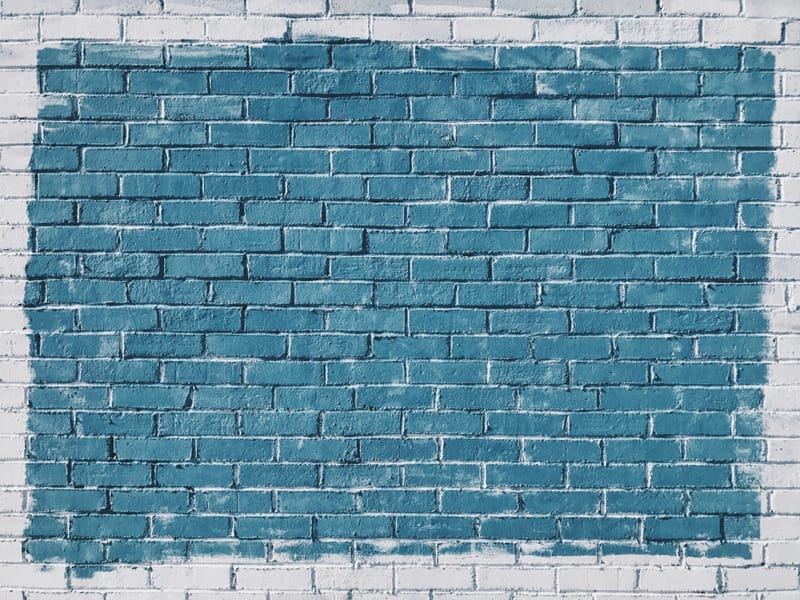
The Importance of Accessible Digital Cards
Accessible digital cards are essential in today's inclusive digital landscape. They ensure that all users, including those with disabilities, can access and interact with your content effectively. By designing with accessibility in mind, you're not only complying with legal requirements but also expanding your reach to a wider audience. Accessible design benefits everyone, not just those with disabilities. It improves usability, enhances user experience, and demonstrates your commitment to inclusivity.Moreover, accessible digital cards can lead to improved SEO, as search engines favor websites that prioritize accessibility. By implementing accessible design practices, you're creating a more user-friendly and inclusive online environment that benefits all users and potentially increases your online visibility.
Do you need a website? Want to build a website but don't know where to start? Our website builder is the perfect solution. Easy to use, and with the ability to customize to fit your business needs, you can have a professional website in no time.
Color Contrast: A Key Element of Accessibility
Color contrast is a crucial aspect of accessible digital card design. Proper contrast ensures that text and important visual elements are easily distinguishable, benefiting users with visual impairments or color blindness. The Web Content Accessibility Guidelines (WCAG) recommend a minimum contrast ratio of 4.5:1 for normal text and 3:1 for large text.To achieve good color contrast, avoid using similar colors for text and backgrounds. Instead, opt for high-contrast color combinations, such as dark text on a light background or vice versa. Use online color contrast checkers to ensure your chosen color combinations meet WCAG standards. Remember that while aesthetics are important, legibility should always be the priority when designing accessible digital cards.
Screen Reader Compatibility: Making Content Accessible to All
Screen readers are essential tools for users with visual impairments, allowing them to navigate and understand digital content. To ensure your digital cards are screen reader-compatible, focus on proper HTML structure and semantic markup. Use appropriate heading levels (H1, H2, H3, etc.) to create a logical content hierarchy.Include descriptive alt text for images, ensuring that screen reader users can understand the context and purpose of visual elements. Avoid using images of text; instead, use actual text whenever possible. For complex images or infographics, provide detailed descriptions or long descriptions using the longdesc attribute or a separate linked page. By implementing these practices, you'll create digital cards that are accessible and understandable to all users, regardless of their visual abilities.
Building a website with SITE123 is easy
Keyboard Navigation: Ensuring Seamless Interaction
Many users rely on keyboard navigation to interact with digital content, including those with motor disabilities or visual impairments. To make your digital cards keyboard-friendly, ensure that all interactive elements are accessible and operable using only a keyboard. This includes links, buttons, form fields, and any other clickable elements.Implement a logical tab order that follows the visual flow of the content. Use the tabindex attribute judiciously to manage focus when necessary. Provide visible focus indicators to help users understand which element is currently selected. Additionally, ensure that any functionality triggered by mouse events (like hover or click) can also be activated using keyboard commands. By prioritizing keyboard navigation, you create a more inclusive experience for all users, regardless of their preferred input method.
Testing and Validation: Ensuring Accessibility Compliance
Regular testing and validation are crucial to ensure your digital cards meet accessibility standards. Use automated accessibility testing tools to identify potential issues, but remember that these tools can't catch everything. Complement automated testing with manual checks and user testing involving individuals with disabilities.Familiarize yourself with accessibility guidelines such as WCAG and ensure your digital cards comply with the appropriate level (A, AA, or AAA). Regularly review and update your accessibility practices as guidelines and technologies evolve. By consistently testing and validating your digital cards for accessibility, you can identify and address potential barriers, ensuring a more inclusive user experience for all visitors to your website.





