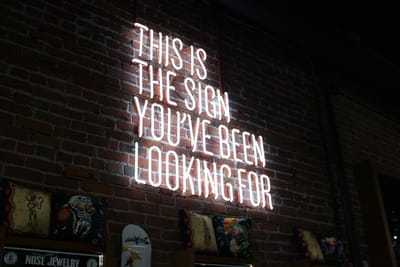Creating an Effective FAQ Section for Your Online Booking System
Creating an effective FAQ section for your online booking system is crucial for enhancing user experience and reducing customer support inquiries. This article explores strategies for developing a comprehensive FAQ that addresses common booking concerns, helping businesses streamline their online reservation process. We'll delve into the art of structuring questions, providing clear and concise answers, and seamlessly integrating the FAQ into the booking flow. By implementing these best practices, you'll empower your customers with the information they need, boost confidence in your booking system, and ultimately increase conversions.Table of Contents:

Understanding the Importance of a Well-Crafted FAQ
A well-designed FAQ section serves as a valuable resource for potential customers, addressing their concerns and hesitations before they even reach out to your support team. By anticipating and answering common questions, you can significantly reduce the number of inquiries your staff handles, allowing them to focus on more complex issues.Moreover, a comprehensive FAQ can boost user confidence in your booking system, leading to higher conversion rates. When customers find answers to their questions quickly and easily, they're more likely to complete their bookings without hesitation. This self-service approach not only improves customer satisfaction but also streamlines your business operations.
Do you need a website? Want to build a website but don't know where to start? Our website builder is the perfect solution. Easy to use, and with the ability to customize to fit your business needs, you can have a professional website in no time.
Identifying Common Booking Concerns
To create an effective FAQ, start by identifying the most common concerns and questions your customers have about the booking process. Analyze your customer support tickets, chat logs, and phone inquiries to determine recurring themes. Additionally, consider conducting surveys or reaching out to your regular customers for feedback on their booking experience.Some typical areas of concern include:
- Reservation modification and cancellation policies
- Payment methods and security
- Availability and capacity limitations
- Special requests or accommodations
- Pricing and promotions
- Technical issues with the booking system
By addressing these key areas in your FAQ, you'll cover a significant portion of potential customer inquiries.
Structuring Your FAQ for Maximum Clarity
Organize your FAQ in a logical, easy-to-navigate format. Group related questions together under clear categories or sections. For example, you might have sections for 'Reservations,' 'Payments,' 'Cancellations,' and 'Technical Support.'Consider using a hierarchical structure with main categories and subcategories if you have a large number of questions. This approach helps users quickly find the information they need without feeling overwhelmed. You can also implement a search function within your FAQ to allow users to find specific answers quickly.
Remember to prioritize the most frequently asked questions by placing them at the top of each section or category. This ensures that users can find answers to common queries without having to scroll through less relevant information.
Building a website with SITE123 is easy
Crafting Clear and Concise Answers
When writing answers for your FAQ, clarity and conciseness are key. Use simple, straightforward language that's easy for all users to understand. Avoid jargon or technical terms unless absolutely necessary, and if you must use them, provide clear explanations.Keep your answers brief and to the point, addressing the specific question without unnecessary details. If a topic requires a more in-depth explanation, consider providing a brief overview with a link to a more detailed resource.
Use formatting to enhance readability. Bullet points, numbered lists, and short paragraphs can make information easier to digest. Bold or italicize key points to draw attention to critical information. Remember to maintain a consistent tone and style throughout your FAQ to provide a cohesive user experience.
Integrating the FAQ into the Booking Process
Seamlessly integrating your FAQ into the booking process can significantly improve user experience and reduce abandonment rates. Consider implementing the following strategies:1. Contextual FAQs: Place relevant FAQ entries directly on booking pages where users might have questions. For example, include cancellation policy information near the final booking button.
2. Pop-up hints: Use tooltips or small pop-up windows to provide quick answers to common questions without redirecting users away from the booking form.
3. Live chat integration: Offer a live chat option that first suggests relevant FAQ entries before connecting users to a support agent.
4. Mobile optimization: Ensure your FAQ is easily accessible and readable on mobile devices, as many users book on-the-go.
By making your FAQ readily available throughout the booking process, you can address user concerns in real-time and increase the likelihood of completed reservations.
Maintaining and Updating Your FAQ
An effective FAQ is not a set-it-and-forget-it solution. Regularly review and update your FAQ to ensure it remains relevant and accurate. Monitor customer inquiries to identify new common questions that should be added to the FAQ.Consider implementing a feedback system where users can rate the helpfulness of FAQ entries or suggest improvements. This valuable input can help you refine your content and address any gaps in information.
As your booking system evolves or your policies change, promptly update the relevant FAQ entries. Outdated information can lead to confusion and frustration, potentially resulting in lost bookings or increased support inquiries. By maintaining an up-to-date FAQ, you demonstrate your commitment to providing excellent customer service and support.