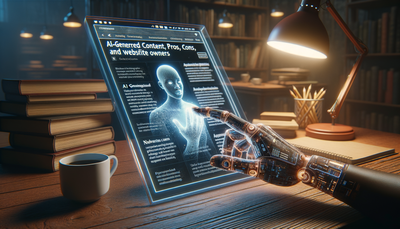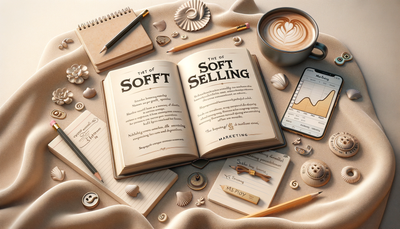Creating Effective Comparison Pages for Your Website
Creating effective comparison pages is crucial for websites aiming to help visitors make informed decisions. These pages serve as powerful tools to showcase product features, highlight differences, and guide users towards the best choice for their needs. This article delves into the essential techniques for designing and writing comparison pages that drive conversions. We'll explore layout best practices, content organization strategies, and visual elements that enhance the user experience. By implementing these tips, you'll be able to create compelling comparison pages that not only inform but also persuade visitors to take action. Whether you're comparing your own products or different service tiers, mastering the art of comparison page design can significantly impact your website's effectiveness and overall conversion rates.Table of Contents:

Understanding the Purpose of Comparison Pages
Comparison pages serve a vital role in the customer journey, providing a clear and concise overview of different products or services. The primary goal is to help visitors make informed decisions by presenting information in an easily digestible format. Effective comparison pages should highlight key features, benefits, and differences between options, enabling users to quickly identify which choice best suits their needs. By streamlining the decision-making process, these pages can significantly reduce friction in the buyer's journey and increase conversion rates.When designing comparison pages, it's essential to keep the user's perspective in mind. Consider what information is most crucial for your target audience and how you can present it in a way that resonates with their needs and preferences. Remember that a well-crafted comparison page not only informs but also builds trust and credibility for your brand.
Do you need a website? Want to build a website but don't know where to start? Our website builder is the perfect solution. Easy to use, and with the ability to customize to fit your business needs, you can have a professional website in no time.
Layout Best Practices for Comparison Pages
The layout of your comparison page plays a crucial role in its effectiveness. A clean, organized design ensures that visitors can easily navigate and comprehend the information presented. Start with a clear header that explains what's being compared, followed by a structured table or grid layout. This format allows for easy side-by-side comparisons of features, prices, or specifications.Use consistent column widths and row heights to maintain visual balance. Consider implementing a sticky header or first column to keep important information visible as users scroll through longer comparisons. For mobile responsiveness, design a layout that stacks columns vertically or allows horizontal scrolling. Utilize white space effectively to prevent information overload and improve readability. Remember to include clear calls-to-action (CTAs) at strategic points within the layout to guide users towards the next step in their journey.
Organizing Content for Maximum Impact
Effective content organization is key to creating compelling comparison pages. Start by identifying the most important features or criteria that your audience cares about. Prioritize these elements at the top of your comparison, ensuring that visitors can quickly find the information they're seeking. Group related features together to create a logical flow of information.Use clear, concise language to describe each feature or aspect being compared. Avoid technical jargon unless your target audience is well-versed in industry-specific terms. Consider using bullet points or short paragraphs to break down complex information into easily digestible chunks. Include a brief explanation or context for each feature to help users understand its relevance and importance. Don't forget to highlight unique selling points or standout features that set certain options apart from the rest.
Building a website with SITE123 is easy
Incorporating Visual Elements for Enhanced Understanding
Visual elements can significantly enhance the effectiveness of your comparison pages by making information more engaging and easier to grasp. Use icons or small illustrations to represent features or categories, allowing users to quickly scan and identify relevant information. Implement color coding to differentiate between options or highlight key features. However, be mindful of accessibility and ensure sufficient color contrast for readability.Consider using charts or graphs to visually represent numerical data or performance metrics. This can be particularly effective for comparing specifications, pricing tiers, or performance benchmarks. Include high-quality product images or screenshots to give users a visual reference for each option being compared. For complex products or services, consider adding expandable sections or tooltips that provide additional details without cluttering the main comparison view.
Crafting Persuasive Copy for Comparison Pages
The copy on your comparison page should be informative, concise, and persuasive. Focus on benefits rather than just listing features, helping users understand how each option can solve their problems or meet their needs. Use active language and strong verbs to create a sense of value and excitement. Incorporate social proof elements such as user ratings, reviews, or testimonials to build credibility and trust.Address potential objections or concerns directly within the comparison, providing clear answers or solutions. Use language that resonates with your target audience, adapting your tone and style to match their preferences. Don't be afraid to highlight your strengths and unique selling points, but always maintain honesty and transparency in your comparisons. Consider including a brief summary or recommendation section that guides users towards the best option based on common use cases or needs.
Optimizing Comparison Pages for Conversions
To maximize the effectiveness of your comparison pages, focus on optimization strategies that drive conversions. Include clear and prominent calls-to-action (CTAs) for each option being compared, making it easy for users to take the next step. Consider offering a 'recommended' or 'most popular' option to help guide indecisive visitors. Implement live chat or contact options for users who may have additional questions or need personalized assistance.Use A/B testing to experiment with different layouts, content organizations, or visual elements to identify what resonates best with your audience. Monitor user behavior through heat maps and analytics to understand how visitors interact with your comparison page and identify areas for improvement. Regularly update your comparison pages to ensure accuracy and relevance, especially if you're comparing products or services that frequently change or evolve.