Designing for Trust: Creating Effective FAQ Pages
In the digital age, building trust with users is paramount for any website or online service. One crucial element in fostering this trust is a well-designed FAQ (Frequently Asked Questions) page. This article delves into the art of creating effective FAQ pages that not only address user concerns but also instill confidence in your brand. We'll explore various techniques, from layout strategies to navigation design and content presentation, all aimed at making information easily accessible. By implementing these best practices, you can create a user-friendly FAQ page that enhances the overall user experience and builds lasting trust with your audience.Table of Contents:
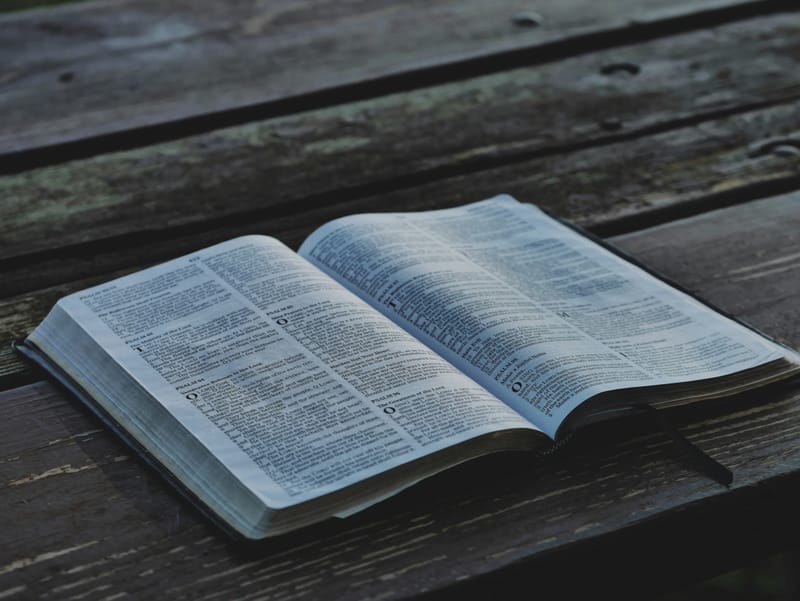
The Importance of a Well-Structured Layout
A well-structured layout is the foundation of an effective FAQ page. Start by organizing your questions into logical categories or topics. This helps users quickly locate the information they need. Consider using a grid or card-based layout to present these categories visually. Each category can be represented by an icon or image, making it more engaging and easier to navigate.Additionally, implement a clear hierarchy in your design. Use headings, subheadings, and different font sizes to differentiate between main categories and specific questions. This visual hierarchy guides users through the content and makes the page less overwhelming. Remember to maintain plenty of white space to prevent information overload and enhance readability.
Do you need a website? Want to build a website but don't know where to start? Our website builder is the perfect solution. Easy to use, and with the ability to customize to fit your business needs, you can have a professional website in no time.
Implementing Intuitive Navigation
Navigation is key to a user-friendly FAQ page. Incorporate a search bar prominently at the top of the page, allowing users to quickly find answers to specific questions. Ensure the search function is robust and can handle variations in phrasing.Consider implementing a sticky navigation menu that remains visible as users scroll down the page. This menu can include links to main categories or popular topics, enabling quick jumps to relevant sections. For longer FAQ pages, include a 'Back to Top' button to improve user experience.
Another effective navigation tool is a table of contents or an expandable sidebar menu. This gives users an overview of all available topics and allows them to navigate directly to their area of interest.
Crafting Clear and Concise Content
The content of your FAQ page should be clear, concise, and easy to understand. Use simple language and avoid jargon unless absolutely necessary. If technical terms are used, provide brief explanations or links to more detailed information.Structure your answers in a way that's easy to scan. Use short paragraphs, bullet points, or numbered lists where appropriate. Begin each answer with the most important information, followed by additional details if needed. This allows users to quickly grasp the main point without having to read through lengthy explanations.
Remember to regularly update your FAQ content based on user feedback and new information. An outdated FAQ page can lead to confusion and erode trust.
Building a website with SITE123 is easy
Utilizing Expandable Sections
Expandable sections, also known as accordions, are an excellent way to present a large amount of information without overwhelming the user. Display questions prominently and allow users to click or tap to reveal the answers. This approach keeps the page clean and organized while giving users control over the information they view.When implementing expandable sections, ensure that the expand/collapse functionality is clearly indicated and easy to use. Consider using icons like plus and minus signs or arrows to indicate the current state of each section. Also, make sure that expanded sections can be easily collapsed to maintain a clutter-free interface.
Incorporating Visual Elements
Visual elements can significantly enhance the effectiveness of your FAQ page. Use icons, illustrations, or infographics to complement text-based answers. These visuals can help explain complex concepts more clearly and make the page more engaging.Consider adding short video tutorials for more complex topics. Videos can provide a more interactive and comprehensive explanation than text alone. However, always provide a text alternative for users who prefer reading or cannot access video content.
Use consistent branding elements throughout your FAQ page to reinforce trust and familiarity. This includes using your brand's color scheme, fonts, and overall design aesthetic.
Encouraging User Feedback
To continuously improve your FAQ page, encourage user feedback. Include a simple rating system at the end of each answer, asking users if the information was helpful. You can also add a comment section or a link to a feedback form for more detailed input.Consider implementing a 'Didn't find what you're looking for?' section at the bottom of the page. This can include links to additional resources, contact information, or a form to submit new questions. By actively seeking and responding to user feedback, you demonstrate your commitment to addressing their needs and concerns.





