How to Create a Website Maintenance Plan That Works
A well-maintained website is crucial for success in the digital landscape. This comprehensive guide will walk you through the process of creating an effective website maintenance plan tailored to your specific needs. We'll explore the importance of regular upkeep, discuss key areas to focus on, and provide practical tips for implementing a sustainable maintenance strategy. By following this guide, you'll learn how to prioritize tasks, schedule maintenance activities, and utilize the right tools to streamline your workflow. Whether you're managing a small business site or a large e-commerce platform, this article will equip you with the knowledge and resources to keep your website running smoothly, securely, and efficiently.Table of Contents:
-
Understanding the Importance of Website Maintenance
- Identifying Key Maintenance Areas
- Assessing Your Website's Specific Needs
- Creating a Maintenance Schedule
- Prioritizing Maintenance Tasks
- Utilizing Tools to Streamline Maintenance
- Training and Documentation
- Regularly Reviewing and Adjusting Your Plan
- Identifying Key Maintenance Areas
- Assessing Your Website's Specific Needs
- Creating a Maintenance Schedule
- Prioritizing Maintenance Tasks
- Utilizing Tools to Streamline Maintenance
- Training and Documentation
- Regularly Reviewing and Adjusting Your Plan
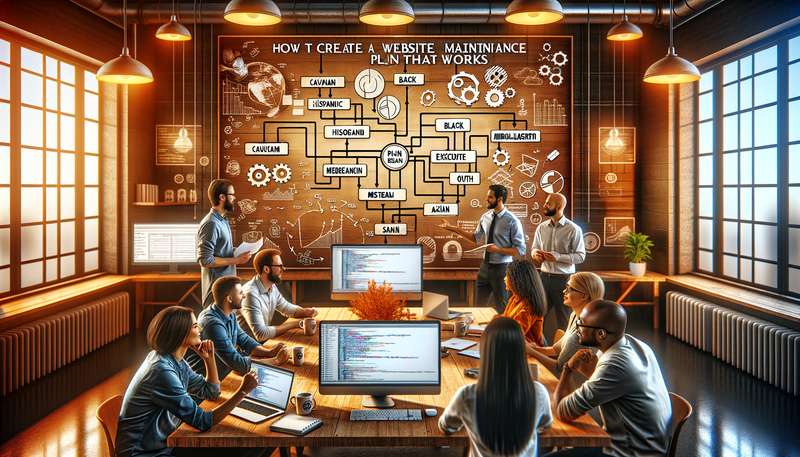
Understanding the Importance of Website Maintenance
Regular website maintenance is essential for ensuring optimal performance, security, and user experience. A well-maintained site not only attracts and retains visitors but also improves search engine rankings and protects against potential threats. By implementing a structured maintenance plan, you can prevent issues before they arise, reduce downtime, and keep your website running smoothly. This proactive approach saves time and resources in the long run, as addressing small problems early on prevents them from escalating into major issues. Additionally, consistent maintenance helps you stay current with the latest web technologies and best practices, ensuring your site remains competitive in the ever-evolving digital landscape. Do you need a website? Want to build a website but don't know where to start? Our website builder is the perfect solution. Easy to use, and with the ability to customize to fit your business needs, you can have a professional website in no time.
Identifying Key Maintenance Areas
To create an effective maintenance plan, it's crucial to identify the key areas that require regular attention. These typically include:1. Content updates: Keeping your website's information fresh and relevant.
2. Security: Implementing and updating security measures to protect against threats.
3. Performance optimization: Ensuring your site loads quickly and functions smoothly.
4. Backups: Regularly backing up your website data and files.
5. Software updates: Keeping your content management system, plugins, and themes up-to-date.
6. Broken link checks: Identifying and fixing broken internal and external links.
7. SEO maintenance: Monitoring and improving your site's search engine optimization.
8. Analytics review: Analyzing user behavior and site performance metrics.
By focusing on these areas, you can create a comprehensive maintenance plan that addresses all aspects of your website's health and functionality.
Assessing Your Website's Specific Needs
Every website is unique, and your maintenance plan should reflect your site's specific requirements. Start by evaluating your website's size, complexity, and purpose. Consider factors such as the frequency of content updates, the number of users, and the type of functionality your site offers. For example, an e-commerce site may require more frequent security checks and inventory updates compared to a simple blog. Additionally, assess your team's capabilities and available resources. This will help you determine which tasks can be handled in-house and which may require external support. By understanding your website's unique needs and limitations, you can create a tailored maintenance plan that addresses your most critical areas while making efficient use of your resources. Building a website with SITE123 is easy
Creating a Maintenance Schedule
Developing a clear and realistic maintenance schedule is crucial for the success of your plan. Start by categorizing tasks based on their frequency: daily, weekly, monthly, quarterly, and annually. For example:Daily: Monitor website uptime and security logs.
Weekly: Update content, check for broken links, and review analytics.
Monthly: Perform software updates, run security scans, and test backup systems.
Quarterly: Conduct a comprehensive performance review and optimize images and databases.
Annually: Perform a full website audit, update design elements, and review overall strategy.
Be sure to allocate sufficient time for each task and consider peak traffic periods when scheduling maintenance activities. It's also important to build in some flexibility to address unexpected issues or urgent updates. By creating a structured schedule, you ensure that all aspects of your website receive regular attention while avoiding overwhelming your team with too many simultaneous tasks.
Prioritizing Maintenance Tasks
Not all maintenance tasks carry the same level of importance or urgency. To ensure you're focusing on the most critical aspects of your website's health, it's essential to prioritize your maintenance tasks. Consider using a priority matrix that categorizes tasks based on their importance and urgency. High-priority tasks might include security updates, fixing critical errors, and addressing performance issues that significantly impact user experience. Medium-priority tasks could involve content updates, broken link checks, and regular backup verifications. Lower-priority tasks might include minor design tweaks or long-term optimization projects. By prioritizing your tasks, you can allocate your resources more effectively and ensure that the most critical aspects of your website are always well-maintained, even when time or budget constraints arise.Utilizing Tools to Streamline Maintenance
Leveraging the right tools can significantly enhance the efficiency and effectiveness of your website maintenance process. Consider implementing tools for:1. Automated backups: Ensure your data is regularly saved without manual intervention.
2. Security scanning: Detect vulnerabilities and potential threats automatically.
3. Performance monitoring: Track your website's speed and uptime in real-time.
4. Broken link checkers: Identify and report broken links across your site.
5. SEO analysis: Monitor your search engine rankings and identify optimization opportunities.
6. Content management: Streamline the process of updating and managing your website's content.
Many of these tools can be integrated directly into your content management system or added as extensions. By automating routine tasks and providing valuable insights, these tools can help you maintain a high-quality website with less manual effort.





