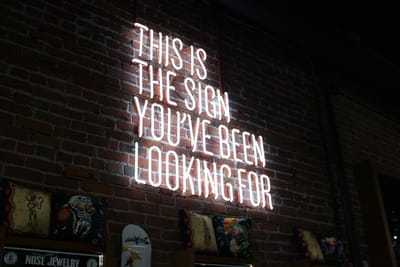How to Set Up a Professional Booking Page for Your Service-Based Business
Setting up a professional booking page is crucial for service-based businesses to streamline their appointment process and enhance customer experience. This comprehensive guide walks you through the essential steps to create an attractive and functional booking page that converts visitors into clients. From design considerations to content recommendations and optimization techniques, we'll cover everything you need to know to build a booking page that reflects your brand's professionalism and makes scheduling appointments a breeze for your customers. Whether you're a solo entrepreneur or managing a team of service providers, this article will equip you with the knowledge to create a booking page that stands out and drives business growth.Table of Contents:

1. Choose the Right Booking Platform
The first step in creating a professional booking page is selecting the appropriate platform. Look for a solution that integrates seamlessly with your existing website and offers customization options to match your brand. Consider features such as calendar syncing, automatic reminders, and payment processing capabilities.SITE123 offers a user-friendly booking system that can be easily incorporated into your website. This platform provides a range of customizable templates and tools to create a booking page that aligns with your business needs. Evaluate different options based on your specific requirements, budget, and technical expertise to ensure you choose a platform that best suits your business.
Do you need a website? Want to build a website but don't know where to start? Our website builder is the perfect solution. Easy to use, and with the ability to customize to fit your business needs, you can have a professional website in no time.
2. Design an Attractive Layout
The visual appeal of your booking page plays a crucial role in its effectiveness. Start by selecting a clean and professional design that complements your brand's aesthetic. Use a color scheme that aligns with your logo and website to maintain consistency.Incorporate ample white space to prevent clutter and improve readability. Ensure that your booking form is prominently displayed and easy to locate. Consider using high-quality images or graphics that represent your services to make the page more visually engaging. However, be cautious not to overload the page with too many elements, as this can distract from the main purpose of booking an appointment.
3. Craft Compelling Content
The content on your booking page should be clear, concise, and persuasive. Start with a compelling headline that highlights the value of your services. Include a brief description of what clients can expect when booking an appointment with you.List your services with short descriptions and pricing information if applicable. Consider adding social proof elements such as client testimonials or trust badges to build credibility. Use action-oriented language and create a sense of urgency to encourage visitors to book now. Remember to keep the content focused on the benefits clients will receive and how easy it is to schedule an appointment through your booking page.
Building a website with SITE123 is easy
4. Simplify the Booking Process
A streamlined booking process is essential for maximizing conversions. Design your booking form to be as simple and intuitive as possible. Minimize the number of required fields to reduce friction and abandon rates.Implement a user-friendly calendar interface that clearly shows available time slots. Consider offering the option to book multiple services or appointments at once. Include clear instructions throughout the process to guide users. If possible, allow guests to book without creating an account, but provide the option to save their information for future bookings. By making the booking process quick and effortless, you'll encourage more visitors to complete their reservations.
5. Optimize for Mobile Devices
With an increasing number of people using smartphones to book services, it's crucial to ensure your booking page is fully responsive and mobile-friendly. Test your page on various devices and screen sizes to guarantee a seamless experience across all platforms.Optimize button sizes and form fields for touch interaction on smaller screens. Ensure that text is legible without zooming and that images load quickly on mobile connections. Consider implementing click-to-call functionality for users who prefer to book over the phone. By providing a smooth mobile booking experience, you'll capture a wider audience and increase your conversion rates.
6. Implement Clear Policies and FAQs
To build trust and set clear expectations, include a section for your booking policies and frequently asked questions. Clearly state your cancellation policy, rescheduling procedures, and any fees associated with these actions. Address common concerns such as payment methods accepted, what to expect during the appointment, and any preparation required.Consider adding an FAQ section to answer common queries, which can help reduce the number of inquiries you receive and make potential clients feel more confident in booking. Make sure this information is easily accessible from your booking page to provide transparency and improve the overall user experience.
7. Integrate with Your Marketing Efforts
Your booking page should be an integral part of your overall marketing strategy. Include clear call-to-action buttons throughout your website and social media profiles that lead directly to your booking page. Consider offering special promotions or discounts for online bookings to incentivize users to schedule through your page.Implement tracking pixels and analytics to monitor the performance of your booking page and identify areas for improvement. Use retargeting ads to reach visitors who viewed your booking page but didn't complete a reservation. By integrating your booking page with your broader marketing efforts, you'll maximize its visibility and effectiveness in driving appointments for your business.