How to Set Up Catch-All Email Addresses for Your Domain
Catch-all email addresses are a powerful tool for businesses, allowing you to receive messages sent to any address at your domain. This article explores the benefits and potential drawbacks of using catch-all emails, provides step-by-step instructions for setting them up, and offers best practices for managing incoming messages effectively. Whether you're a small business owner or managing communications for a large organization, understanding catch-all email addresses can help streamline your email management and ensure you never miss an important message. Learn how to implement this feature and make the most of it for your business.Table of Contents:
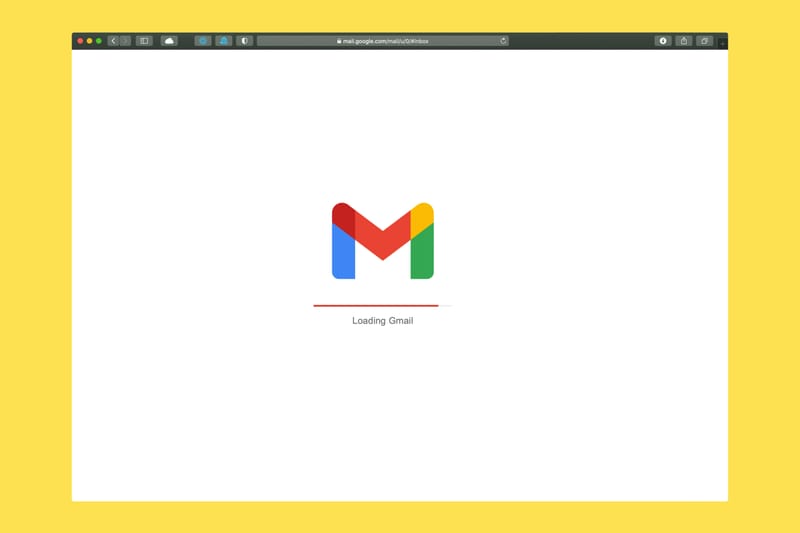
What are Catch-All Email Addresses?
A catch-all email address is a feature that allows you to receive emails sent to any address at your domain, even if that specific address doesn't exist. For example, if your domain is 'yourbusiness.com', a catch-all email would collect messages sent to any address ending with '@yourbusiness.com', such as 'info@yourbusiness.com' or 'sales@yourbusiness.com', regardless of whether you've created these specific email addresses.This feature can be particularly useful for small businesses or organizations that want to ensure they don't miss any incoming messages due to typos or guessed email addresses. It acts as a safety net, capturing all emails sent to your domain and directing them to a designated inbox.
Do you need a website? Want to build a website but don't know where to start? Our website builder is the perfect solution. Easy to use, and with the ability to customize to fit your business needs, you can have a professional website in no time.
Benefits of Using Catch-All Email Addresses
Implementing catch-all email addresses offers several advantages for businesses:1. Never miss an email: Catch-all addresses ensure you receive all messages sent to your domain, even if the sender misspells the recipient's address.
2. Simplify email management: You can use a single inbox to manage all incoming messages, rather than creating and monitoring multiple email addresses.
3. Enhance marketing efforts: Use unique email addresses for different marketing campaigns to track their effectiveness without setting up new accounts.
4. Improve customer service: Customers can reach you using various intuitive email addresses (e.g., support@, help@, info@) without you needing to create each one.
5. Protect against spam: By using unique addresses for different services, you can easily identify and filter out spam if one address becomes compromised.
Potential Drawbacks of Catch-All Emails
While catch-all email addresses offer many benefits, there are some potential drawbacks to consider:1. Increased spam: Catch-all addresses may receive more spam as they accept emails sent to any address at your domain.
2. Security risks: If not properly managed, catch-all emails can potentially expose your system to more phishing attempts and malware.
3. Overwhelmed inbox: You may receive a higher volume of emails, including misdirected messages, making it challenging to manage your inbox.
4. Delayed important emails: With more incoming messages, there's a risk that important emails might get buried or overlooked.
5. Potential for abuse: Spammers might use your domain to send emails to non-existent addresses, which could impact your domain's reputation if not properly monitored and managed.
Building a website with SITE123 is easy
How to Set Up Catch-All Email Addresses
Setting up a catch-all email address typically involves the following steps:1. Access your domain's DNS settings through your hosting provider or domain registrar.
2. Locate the MX (Mail Exchanger) records for your domain.
3. Add or modify the MX record to point to your catch-all email server.
4. Configure your email server or service to handle catch-all emails.
5. Set up forwarding rules to direct catch-all emails to your desired inbox.
The exact process may vary depending on your hosting provider and email service. Some providers offer simple toggles or options to enable catch-all functionality, while others may require more manual configuration. If you're unsure about the process, consult your provider's documentation or support team for specific instructions.
Best Practices for Managing Catch-All Emails
To make the most of your catch-all email address while minimizing potential issues, consider these best practices:1. Use strong spam filters: Implement robust spam filtering to protect your inbox from unwanted messages.
2. Create email aliases: Set up aliases for common addresses (e.g., info@, support@) to easily identify legitimate emails.
3. Regularly monitor and clean your inbox: Establish a routine to review and organize incoming messages.
4. Use email management tools: Leverage email clients or services that offer advanced sorting and filtering options.
5. Implement email authentication: Use SPF, DKIM, and DMARC records to protect your domain from email spoofing.
6. Educate your team: Ensure all team members understand how to use and manage the catch-all email system effectively.
7. Periodically review and update your email strategy: Assess the effectiveness of your catch-all setup and make adjustments as needed.





