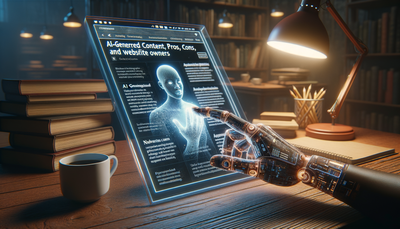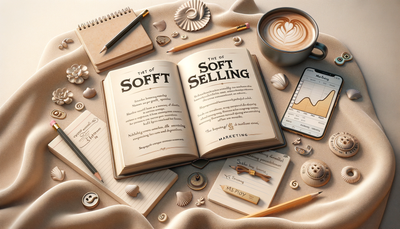How to Use Microcopy to Enhance Your Website's User Experience
Microcopy, the small bits of text scattered throughout a website, plays a crucial role in enhancing user experience and engagement. From button labels to form instructions and error messages, these seemingly insignificant snippets of text can significantly impact how users interact with your site. This article delves into the power of microcopy and how it can improve your website's usability. We'll explore various types of microcopy, their importance, and provide practical tips on crafting effective microcopy that guides users, reduces friction, and ultimately contributes to a more satisfying online experience. By mastering the art of microcopy, you can create a more intuitive, user-friendly website that keeps visitors coming back for more.Table of Contents:
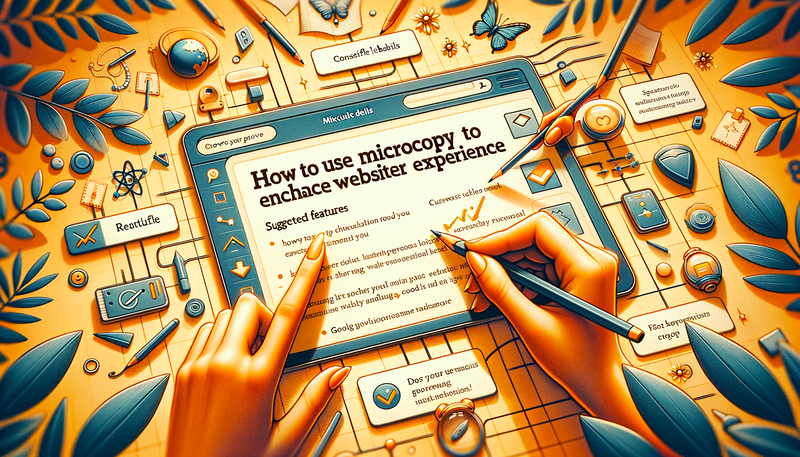
Understanding Microcopy and Its Importance
Microcopy refers to the small pieces of text that guide users through a website or application. It includes button labels, form instructions, error messages, and other short snippets of text that provide context or direction. While often overlooked, microcopy plays a vital role in shaping user experience.Effective microcopy can significantly enhance usability by reducing confusion, providing clear instructions, and setting user expectations. It can also contribute to your brand's personality, making interactions more engaging and memorable. By paying attention to these small details, you can create a more intuitive and user-friendly website that keeps visitors engaged and encourages them to take desired actions.
Do you need a website? Want to build a website but don't know where to start? Our website builder is the perfect solution. Easy to use, and with the ability to customize to fit your business needs, you can have a professional website in no time.
Types of Microcopy and Their Functions
1. Button Text: Clear, action-oriented button labels help users understand what will happen when they click.2. Form Labels and Instructions: Concise labels and helpful instructions make form completion easier and reduce errors.
3. Error Messages: Well-crafted error messages explain what went wrong and how to fix it, reducing user frustration.
4. Tooltips and Hover Text: These provide additional context or instructions without cluttering the main interface.
5. Confirmation Messages: These reassure users that their actions were successful and set expectations for next steps.
6. Placeholder Text: This can provide examples or suggestions within form fields, guiding users on how to fill them out.
7. Loading Messages: Informative loading messages keep users engaged during wait times.
Crafting Effective Button Text
Button text is crucial for guiding users towards desired actions. To create effective button labels:1. Use action verbs: Start with verbs like 'Download', 'Subscribe', or 'Get Started' to clearly indicate the action.
2. Be specific: Instead of 'Submit', use 'Send Message' or 'Place Order' to specify the outcome.
3. Keep it concise: Aim for 1-3 words to maintain clarity and fit within button constraints.
4. Create urgency: Words like 'Now' or 'Today' can encourage immediate action.
5. A/B test: Experiment with different button texts to see which performs better with your audience.
Remember, effective button text should clearly communicate what will happen when the user clicks, reducing uncertainty and encouraging action.
Building a website with SITE123 is easy
Optimizing Form Labels and Instructions
Forms are often a necessary but potentially frustrating part of user interaction. Well-crafted form labels and instructions can significantly improve the user experience:1. Be clear and concise: Use simple, straightforward language for labels.
2. Provide specific instructions: If a field requires a specific format (e.g., date), clearly state this.
3. Use placeholder text wisely: Provide examples or formatting guidance, but ensure it doesn't disappear when users start typing.
4. Indicate required fields: Clearly mark which fields are mandatory.
5. Explain why you're asking: If requesting sensitive information, briefly explain why it's needed.
6. Use inline validation: Provide real-time feedback as users fill out the form to catch errors early.
By optimizing your form microcopy, you can reduce user frustration, decrease form abandonment rates, and improve data accuracy.
Crafting Helpful Error Messages
Error messages are crucial touchpoints where users often experience frustration. Well-crafted error messages can turn these moments into opportunities for guidance and positive interaction:1. Be specific: Clearly explain what went wrong and how to fix it.
2. Use plain language: Avoid technical jargon that users might not understand.
3. Be polite and empathetic: Acknowledge the user's frustration and offer reassurance.
4. Provide solutions: If possible, offer a direct way to resolve the error or point users to helpful resources.
5. Use appropriate tone: Match your brand voice while remaining clear and helpful.
6. Avoid blame: Focus on the solution rather than pointing fingers.
Remember, the goal of an error message is not just to inform, but to guide users towards successfully completing their task.
Incorporating Brand Personality in Microcopy
Microcopy offers an excellent opportunity to infuse your brand's personality into user interactions. This can make your website more engaging and memorable:1. Define your brand voice: Determine the tone and style that aligns with your brand identity.
2. Be consistent: Ensure your microcopy's tone matches across all touchpoints.
3. Use humor judiciously: Light humor can be effective, but ensure it doesn't interfere with clarity or come across as inappropriate.
4. Personalize when possible: Use data you have about the user to make microcopy more relevant and engaging.
5. Consider your audience: Tailor your language to your target demographic.
6. Test and refine: Regularly gather user feedback to ensure your microcopy resonates with your audience.
By infusing your brand personality into microcopy, you can create a more cohesive and engaging user experience that sets your website apart.