Optimizing Images in Email: Best Practices for Speed and Accessibility
In today's digital marketing landscape, email campaigns remain a powerful tool for reaching and engaging audiences. However, the effectiveness of these campaigns often hinges on the proper use of images. This guide delves into the best practices for optimizing images in email, focusing on speed and accessibility. We'll explore techniques for image compression, alt text optimization, and responsive image strategies that enhance email performance across various devices. By implementing these methods, marketers can create visually appealing emails that load quickly and are accessible to all users, ultimately improving engagement and conversion rates.Table of Contents:
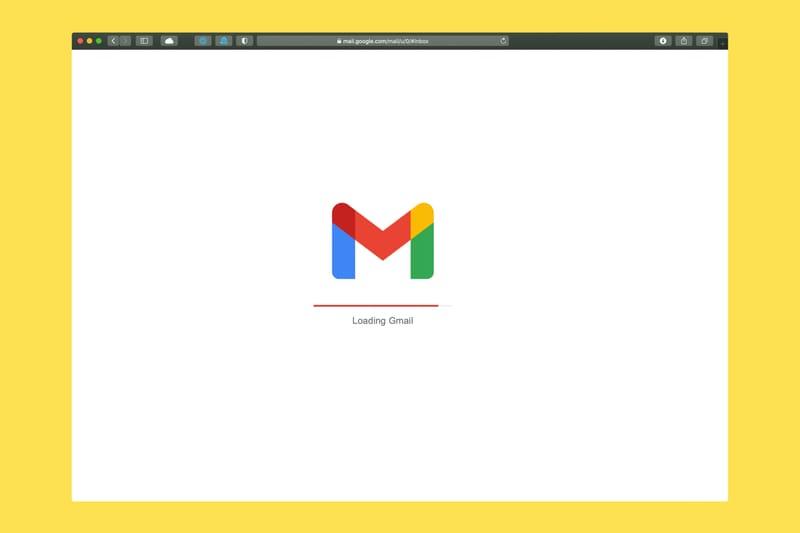
The Importance of Image Optimization in Email Campaigns
Images play a crucial role in email marketing, capturing attention and conveying messages effectively. However, poorly optimized images can lead to slow loading times, decreased engagement, and accessibility issues. Optimizing images is essential for several reasons:1. Improved load times: Faster-loading emails are more likely to be read and engaged with.
2. Better deliverability: Smaller file sizes reduce the chance of emails being flagged as spam.
3. Enhanced user experience: Properly optimized images display correctly across various devices and email clients.
4. Increased accessibility: Well-optimized images ensure that all recipients, including those using screen readers, can understand the content.
Do you need a website? Want to build a website but don't know where to start? Our website builder is the perfect solution. Easy to use, and with the ability to customize to fit your business needs, you can have a professional website in no time.
Image Compression Techniques
Compressing images is a fundamental step in optimization. It reduces file size without significantly impacting visual quality. Here are some effective compression techniques:1. Use appropriate file formats: JPEG for photographs, PNG for graphics with transparency, and GIF for simple animations.
2. Adjust image quality: Reduce JPEG quality to 70-80% for a good balance between size and quality.
3. Remove metadata: Strip unnecessary information like camera settings and GPS data.
4. Utilize modern formats: Consider using WebP format for browsers that support it.
5. Employ online tools: Use reputable image compression tools to automate the process.
Remember to test compressed images in various email clients to ensure they display correctly.
Alt Text Optimization for Accessibility
Alt text is crucial for accessibility and provides context when images fail to load. Optimizing alt text involves:1. Be descriptive yet concise: Accurately describe the image in 125 characters or less.
2. Include keywords naturally: Incorporate relevant keywords without keyword stuffing.
3. Avoid redundancy: Don't repeat information already present in the email copy.
4. Use empty alt attributes for decorative images: Include alt="" for images that don't convey important information.
5. Test with screen readers: Ensure your alt text makes sense when read aloud.
Well-crafted alt text improves the email experience for visually impaired users and provides context when images are blocked or fail to load.
Building a website with SITE123 is easy
Responsive Image Strategies
With the increasing use of mobile devices for email, responsive image strategies are essential. Implement these techniques:1. Use fluid images: Set max-width: 100% to ensure images scale appropriately.
2. Implement media queries: Adjust image sizes based on screen width.
3. Consider retina displays: Provide higher resolution images for devices with high pixel density.
4. Use CSS background images: For more control over image scaling and positioning.
5. Employ adaptive images: Serve different image sizes based on device capabilities.
These strategies ensure that your images look great on any device, from small smartphones to large desktop monitors.
Best Practices for Image Placement and Size
Proper image placement and sizing can significantly impact email performance and user experience:1. Keep total email size under 1MB: This includes all images and HTML.
2. Limit the number of images: Use only essential images to convey your message.
3. Prioritize above-the-fold content: Place important images where they're immediately visible.
4. Balance text and images: Aim for a 60:40 text-to-image ratio to avoid spam filters.
5. Use appropriate dimensions: Size images correctly to prevent distortion and slow loading.
6. Consider image blocking: Design emails to be effective even when images are blocked.
By following these guidelines, you can create visually appealing emails that load quickly and display correctly across various email clients and devices.





