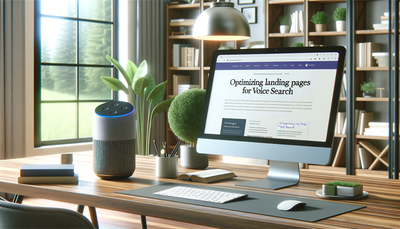Speed Optimization Techniques for High-Performance Landing Pages
In today's fast-paced digital world, the speed and performance of your landing pages can make or break your online success. Visitors expect quick-loading pages, and search engines prioritize fast-loading sites in their rankings. This comprehensive guide explores various speed optimization techniques for high-performance landing pages. We'll delve into strategies such as image optimization, code minification, and other technical aspects that can significantly improve your landing page load times. By implementing these techniques, you can create lightning-fast pages that not only enhance user experience but also boost your search engine rankings and conversion rates. Whether you're a beginner or an experienced web developer, this article will provide valuable insights to help you optimize your landing pages for peak performance.Table of Contents:

The Importance of Landing Page Speed
Landing page speed is crucial for several reasons. Firstly, it directly impacts user experience. Studies show that 53% of mobile users abandon pages that take longer than three seconds to load. Secondly, page speed is a ranking factor for search engines, affecting your site's visibility in search results. Lastly, faster pages lead to higher conversion rates, as users are more likely to engage with and complete actions on quick-loading pages.To measure your landing page speed, use tools like Google PageSpeed Insights or GTmetrix. These tools provide detailed reports on your page's performance and offer suggestions for improvement. By regularly monitoring and optimizing your landing page speed, you can ensure a better user experience and improved overall website performance.
Do you need a website? Want to build a website but don't know where to start? Our website builder is the perfect solution. Easy to use, and with the ability to customize to fit your business needs, you can have a professional website in no time.
Image Optimization Techniques
Images often contribute significantly to page load times. To optimize images, start by choosing the right format. Use JPEG for photographs, PNG for images with transparency, and WebP for modern browsers that support it. Next, compress your images without sacrificing quality. Tools like TinyPNG or ImageOptim can help reduce file sizes dramatically.Implement lazy loading for images that are not immediately visible on the screen. This technique delays the loading of off-screen images until the user scrolls to them, reducing initial page load time. Additionally, use responsive images that adapt to different screen sizes, ensuring that mobile devices don't load unnecessarily large images. By properly optimizing your images, you can significantly reduce page load times and improve overall performance.
Code Minification and Compression
Minification is the process of removing unnecessary characters from your HTML, CSS, and JavaScript files without changing their functionality. This includes removing white spaces, comments, and formatting. Minification can significantly reduce file sizes, leading to faster load times. Use tools like UglifyJS for JavaScript, cssnano for CSS, and HTMLMinifier for HTML to automate the minification process.After minification, implement file compression using GZIP or Brotli. These compression algorithms can reduce file sizes by up to 70-80%, dramatically decreasing the amount of data transferred between the server and the user's browser. Most modern web servers support GZIP compression out of the box, but you may need to configure it in your server settings. By combining minification and compression, you can substantially reduce your landing page's file sizes and improve load times.
Building a website with SITE123 is easy
Leveraging Browser Caching
Browser caching allows you to temporarily store some data on a visitor's device, so they don't have to wait for it to load every time they visit your page. To implement browser caching, set appropriate cache-control headers for your static assets like images, CSS, and JavaScript files. This tells browsers how long they should keep the cached version of these files before requesting a new one.For resources that don't change often, set longer cache expiration times. For frequently updated content, use shorter expiration times or implement versioning in your file names. Additionally, consider using a Content Delivery Network (CDN) to cache your content across multiple servers worldwide, reducing latency for users in different geographical locations. Effective caching strategies can significantly reduce server load and improve page load times for returning visitors.
Optimizing CSS and JavaScript
The way you handle CSS and JavaScript can greatly impact your landing page's performance. For CSS, consider inlining critical styles directly in the HTML head to reduce render-blocking. This allows the browser to start rendering the page immediately without waiting for external CSS files to load. For non-critical styles, use media queries to load them only when needed.For JavaScript, use the async or defer attributes on script tags to prevent them from blocking page rendering. Async allows scripts to download in the background and execute as soon as they're ready, while defer ensures scripts execute in order after the HTML is fully loaded. Additionally, consider splitting your JavaScript into smaller chunks and loading them on-demand using techniques like code splitting and lazy loading. These optimizations can significantly improve your landing page's initial load time and perceived performance.
Reducing Server Response Time
Server response time is the time it takes for a web server to respond to a browser request. To reduce this time, start by choosing a high-quality hosting provider that offers fast server response times and reliable performance. Consider using a CDN to distribute your content across multiple servers worldwide, reducing the physical distance between your users and your server.Optimize your server-side code and database queries to ensure they execute efficiently. Implement caching at the server level using tools like Redis or Memcached to store frequently accessed data in memory. If you're using a content management system, ensure it's properly configured and optimized for performance. Regular server maintenance, including updating software and optimizing databases, can also help improve response times. By minimizing server response time, you can significantly enhance your landing page's overall load speed and user experience.