The Impact of Motion Design on User Experience
Motion design has become an integral part of modern web design, significantly impacting user experience and interaction. This article explores the various ways in which motion design enhances user engagement, guides navigation, and improves overall website functionality. We'll delve into the best practices for implementing animations, transitions, and kinetic typography, and discuss how these elements can be strategically used to create more intuitive and visually appealing interfaces. By understanding the principles of motion design and its application in web development, designers and developers can create more dynamic, user-friendly websites that stand out in today's competitive digital landscape.Table of Contents:
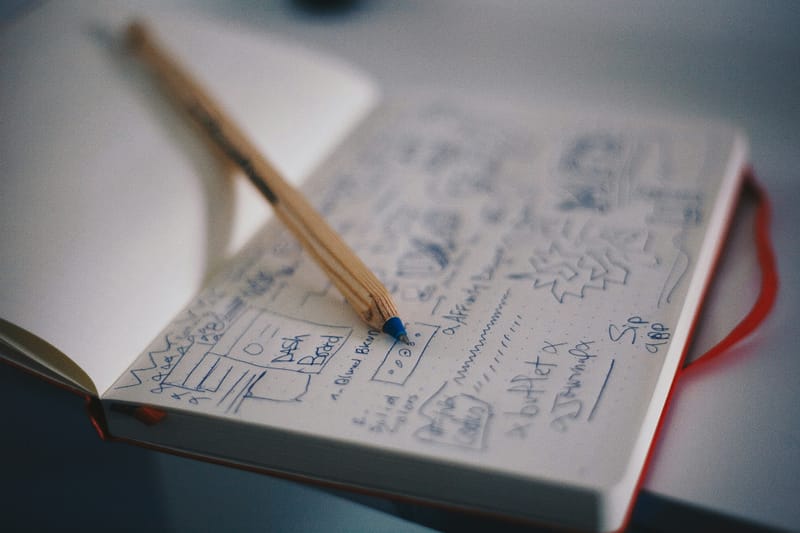
The Importance of Motion in User Experience
Motion design plays a crucial role in enhancing user experience by adding a layer of interactivity and visual feedback to websites. When implemented thoughtfully, motion can guide users through complex interfaces, highlight important information, and create a more engaging and memorable browsing experience.Motion design can help establish a website's personality and brand identity, making it more relatable and enjoyable for users. By incorporating subtle animations and transitions, designers can create a sense of depth and dimensionality, making flat designs more dynamic and interesting. Moreover, motion can provide valuable context and continuity, helping users understand the relationship between different elements and pages on a website.
Do you need a website? Want to build a website but don't know where to start? Our website builder is the perfect solution. Easy to use, and with the ability to customize to fit your business needs, you can have a professional website in no time.
Guiding User Attention with Animations
One of the primary benefits of motion design is its ability to direct user attention to specific elements or actions on a webpage. By using subtle animations, designers can highlight important information, call-to-action buttons, or newly loaded content. This guided focus helps users navigate complex interfaces more easily and reduces cognitive load.For example, a gentle pulsing animation on a 'Sign Up' button can draw the user's eye and encourage interaction. Similarly, a slide-in effect for new content can help users understand that fresh information has been added to the page. By strategically implementing these micro-interactions, designers can create a more intuitive and user-friendly browsing experience that keeps visitors engaged and encourages them to explore the website further.
Enhancing Feedback and Interactivity
Motion design is an excellent tool for providing immediate feedback to user actions, creating a more responsive and interactive experience. When users click a button, swipe through a gallery, or hover over an element, subtle animations can confirm that their action has been registered and processed. This visual feedback is crucial for creating a sense of control and responsiveness in the user interface.For instance, a slight bounce effect when a user clicks a button can indicate that the action has been successful. Similarly, a smooth transition when opening a dropdown menu can make the interface feel more fluid and natural. These micro-interactions not only improve the overall user experience but also contribute to the perceived performance and quality of the website.
Building a website with SITE123 is easy
Implementing Smooth Transitions
Smooth transitions between different states or pages of a website can significantly enhance the user experience by providing visual continuity and reducing cognitive load. Instead of abrupt changes that can be jarring or disorienting, well-designed transitions help users understand how different elements and pages relate to each other.For example, when navigating between pages, a fade or slide transition can create a sense of progression and help users maintain their context within the site. Similarly, expanding panels or modal windows can use subtle animations to show their relationship to the main content. By implementing these transitions thoughtfully, designers can create a more cohesive and intuitive browsing experience that feels natural and effortless to users.
Utilizing Kinetic Typography for Impact
Kinetic typography, the art of animating text, can be a powerful tool in web design for creating emphasis and conveying information in a more engaging way. By animating headlines, quotes, or key phrases, designers can capture users' attention and make important content more memorable.For instance, a subtle fade-in effect for each word in a headline can create a sense of anticipation and draw the user's focus. More complex animations, such as text that responds to user scrolling or mouse movement, can create an interactive and immersive reading experience. However, it's crucial to use kinetic typography judiciously and ensure that it enhances rather than detracts from the overall user experience and readability of the content.
Best Practices for Motion Design in Web Design
When implementing motion design in web projects, it's essential to follow best practices to ensure that animations enhance rather than hinder the user experience. First and foremost, animations should be purposeful and subtle, avoiding excessive or distracting movements that can overwhelm users.Performance is also a critical consideration. Animations should be optimized for smooth playback across different devices and internet speeds to prevent lag or choppy transitions. It's important to provide options for users who may prefer reduced motion or have accessibility needs. Additionally, maintaining consistency in animation style and timing throughout the website helps create a cohesive and professional look. By adhering to these best practices, designers can create motion designs that enhance the overall user experience and contribute to the website's success.





