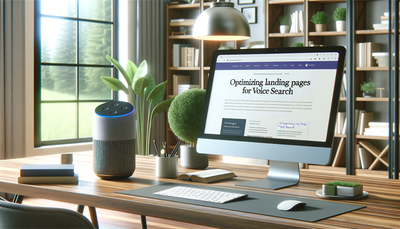The Psychology of Forms: Optimizing Landing Page Conversions
The psychology of forms plays a crucial role in optimizing landing page conversions. Understanding how users interact with forms and leveraging psychological principles can significantly impact submission rates. This article delves into the best practices for form design, field order, and error handling, exploring how these elements influence user behavior and decision-making. By implementing these strategies, businesses can create more effective landing pages that encourage users to complete forms, ultimately leading to higher conversion rates and improved customer acquisition. We'll examine various psychological concepts and their practical applications in form design, providing actionable insights for marketers and web designers.Table of Contents:
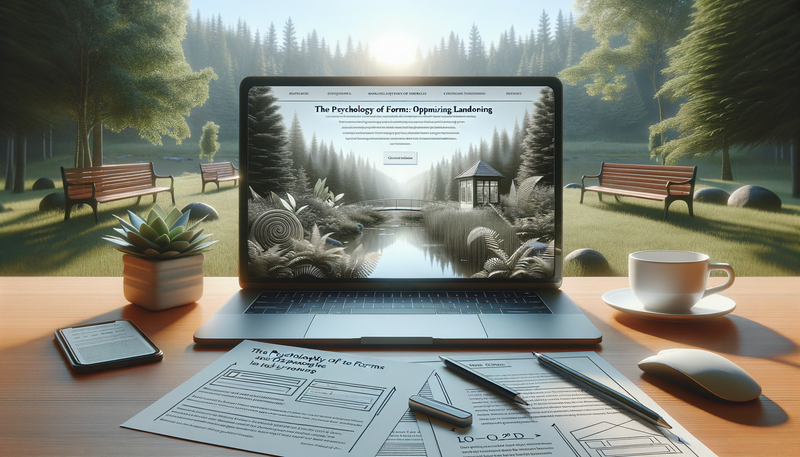
The Power of First Impressions
When it comes to landing page forms, first impressions matter immensely. The initial visual impact of a form can significantly influence a user's willingness to engage with it.To create a positive first impression, focus on clean, uncluttered designs that appear simple and easy to complete. Use ample white space to prevent overwhelming users and consider progressive disclosure techniques to reveal form fields gradually.
Additionally, the form's placement on the landing page is crucial. Position it prominently above the fold to ensure immediate visibility and convey its importance. By optimizing the form's appearance and location, you can instantly capture users' attention and increase the likelihood of form completion.
Do you need a website? Want to build a website but don't know where to start? Our website builder is the perfect solution. Easy to use, and with the ability to customize to fit your business needs, you can have a professional website in no time.
The Psychology of Color and Form Design
Colors evoke emotions and can significantly impact user behavior when interacting with forms. Choose colors that align with your brand identity and elicit the desired emotional response.For example, blue often conveys trust and professionalism, making it an excellent choice for financial or healthcare-related forms. Green can signify growth and positivity, suitable for environmental or wellness-focused landing pages.
Use contrasting colors to highlight important elements like submit buttons or required fields. This visual hierarchy guides users through the form and draws attention to crucial areas. However, be cautious not to overuse bright or contrasting colors, as this can create visual fatigue and deter users from completing the form.
Reducing Cognitive Load with Smart Field Order
The order of form fields can significantly impact completion rates by affecting the perceived complexity of the task. To optimize field order, consider the principle of cognitive load – the mental effort required to process information.Start with easy, low-friction questions that users can answer quickly, such as name or email address. This creates momentum and encourages users to continue. Gradually increase the complexity of questions as users progress through the form.
Group related fields together to create a logical flow and reduce cognitive load. For example, place all address-related fields in one section. Additionally, use conditional logic to show or hide fields based on previous answers, further simplifying the form and reducing perceived complexity.
Building a website with SITE123 is easy
Leveraging Social Proof and Trust Signals
Incorporating social proof and trust signals near your form can significantly boost conversion rates. These elements tap into the psychological principle of social influence, where people are more likely to take action if they see others doing the same.Display testimonials, customer logos, or case studies near the form to build credibility and reassure users about the value of submitting their information. Include trust badges or security seals to address privacy concerns and demonstrate that user data will be protected.
Consider adding real-time social proof, such as notifications of recent form submissions or current user activity. This creates a sense of urgency and validates the form's importance, encouraging more users to complete it.
The Art of Effective Error Handling
How you handle and communicate errors can make or break the user experience and impact form completion rates. Effective error handling should be informative, non-threatening, and guide users towards resolution.Use inline validation to provide real-time feedback as users fill out the form. This prevents frustration by immediately highlighting issues and allowing users to correct them on the spot. When errors occur, use clear, friendly language to explain the problem and provide specific instructions for resolution.
Avoid using harsh red colors or exclamation marks for error messages, as these can increase user anxiety. Instead, opt for softer colors and helpful icons. Additionally, preserve user inputs when errors occur to prevent the frustration of re-entering information.
Optimizing Submit Buttons for Maximum Impact
The submit button is the final hurdle in form completion, and its design can significantly influence conversion rates. Apply the principle of action-oriented language by using compelling, benefit-focused text on your submit button.Instead of generic phrases like 'Submit' or 'Send', use action verbs that emphasize the value users will receive, such as 'Get My Free Guide' or 'Start My Trial'. This creates a sense of ownership and highlights the immediate benefit of completing the form.
Make the submit button visually prominent by using contrasting colors and ensuring it's large enough to be easily clickable on mobile devices. Consider adding micro-animations or hover effects to make the button more engaging and interactive.