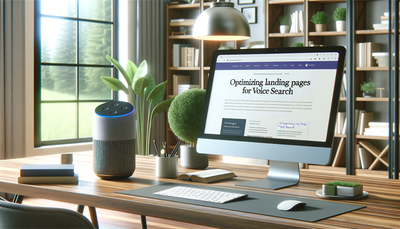The Role of Animations in Modern Landing Page Design
In the dynamic world of web design, animations have emerged as a powerful tool for creating engaging and interactive landing pages. This article explores the significant role animations play in modern landing page design, focusing on how subtle movements and transitions can enhance user engagement and create a more immersive experience. We'll delve into best practices for implementing animations effectively, ensuring they complement rather than detract from your page's performance and accessibility. By mastering the art of animation in landing page design, you can create visually appealing and user-friendly websites that captivate visitors and drive conversions.Table of Contents:

The Impact of Animations on User Experience
Animations, when used thoughtfully, can significantly enhance the user experience on landing pages. They serve multiple purposes, from guiding user attention to providing visual feedback and creating a sense of interactivity. Subtle animations can make a website feel more alive and responsive, encouraging users to explore and engage with the content.For example, smooth scrolling effects can create a seamless browsing experience, while hover animations on buttons can provide visual cues for clickable elements. These small details contribute to a more polished and professional feel, ultimately increasing user satisfaction and potentially boosting conversion rates.
Do you need a website? Want to build a website but don't know where to start? Our website builder is the perfect solution. Easy to use, and with the ability to customize to fit your business needs, you can have a professional website in no time.
Types of Animations for Landing Pages
There are various types of animations that can be effectively incorporated into landing page design. Some popular options include:1. Fade-in effects for content as users scroll
2. Hover animations for interactive elements
3. Parallax scrolling for depth and dimension
4. Micro-interactions for form inputs and buttons
5. Loading animations to maintain user interest
Each type of animation serves a specific purpose and can be tailored to fit the overall design aesthetic of your landing page. The key is to choose animations that enhance the user experience without overwhelming or distracting visitors from the main content and call-to-action elements.
Best Practices for Implementing Animations
When incorporating animations into your landing page design, it's crucial to follow best practices to ensure optimal performance and user experience:1. Keep it subtle: Avoid excessive or flashy animations that can distract users from your main message.
2. Ensure smooth transitions: Use easing functions to create natural-looking movements.
3. Optimize for performance: Minimize the use of resource-intensive animations to maintain fast load times.
4. Consider mobile users: Ensure animations work well on various screen sizes and devices.
5. Provide alternatives: Offer options to reduce or disable animations for users who prefer static content or have motion sensitivity.
By adhering to these guidelines, you can create engaging animations that enhance your landing page without compromising its effectiveness or accessibility.
Building a website with SITE123 is easy
Balancing Animation and Performance
While animations can greatly enhance user experience, it's essential to strike a balance between visual appeal and page performance. Poorly optimized animations can lead to slower load times and negatively impact user engagement. To maintain optimal performance:1. Use CSS animations and transitions when possible, as they are generally more efficient than JavaScript-based animations.
2. Implement lazy loading for animations that are not immediately visible on the page.
3. Compress and optimize any animated images or GIFs to reduce file size.
4. Consider using SVG animations for scalable, lightweight graphical elements.
5. Test your animations across various devices and network conditions to ensure consistent performance.
Ensuring Accessibility in Animated Design
As you incorporate animations into your landing page design, it's crucial to maintain accessibility for all users. Some individuals may have vestibular disorders or be sensitive to motion, making excessive animations uncomfortable or even unusable. To ensure your animated landing page remains accessible:1. Provide options to reduce motion or disable animations entirely.
2. Use the 'prefers-reduced-motion' CSS media query to respect user system preferences.
3. Avoid rapid flashing or strobing effects that could trigger seizures.
4. Ensure all important information is conveyed without relying solely on animations.
5. Use ARIA attributes to describe animated elements for screen readers when necessary.
By prioritizing accessibility in your animated design, you create an inclusive experience that caters to all users, regardless of their abilities or preferences.