Understanding and Implementing Email Authentication Protocols
Email authentication protocols are crucial for enhancing deliverability and security in modern digital communication. This comprehensive guide delves into the technical aspects of SPF, DKIM, and DMARC, three essential protocols that work together to verify the authenticity of email senders and protect recipients from phishing attempts and spam. By implementing these protocols, domain owners can significantly improve their email reputation, increase deliverability rates, and safeguard their brand identity. This article provides a detailed explanation of each protocol, along with step-by-step instructions for implementation, empowering website owners to take control of their email authentication and security measures.Table of Contents:
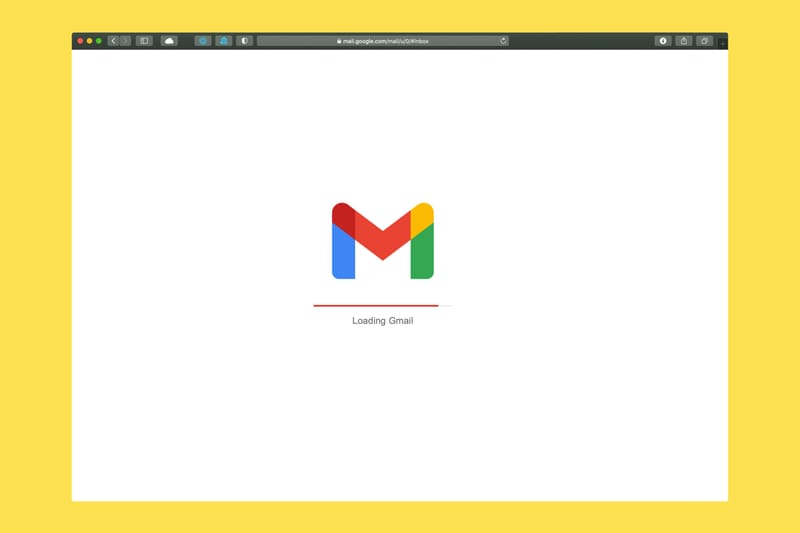
Understanding SPF (Sender Policy Framework)
SPF is an email authentication protocol that allows domain owners to specify which mail servers are authorized to send emails on behalf of their domain. It works by creating a DNS record that lists all the IP addresses and hostnames permitted to send emails for the domain. When an email is received, the recipient's server checks the SPF record to verify if the sending server is authorized.To implement SPF, follow these steps:
1. Identify all servers and services that send emails for your domain
2. Create an SPF record in your domain's DNS settings
3. Use the appropriate SPF syntax to list authorized senders
4. Publish the SPF record and test it using online tools
SPF helps prevent email spoofing and reduces the likelihood of your domain being used for phishing attacks.
Do you need a website? Want to build a website but don't know where to start? Our website builder is the perfect solution. Easy to use, and with the ability to customize to fit your business needs, you can have a professional website in no time.
Implementing DKIM (DomainKeys Identified Mail)
DKIM is a protocol that adds a digital signature to outgoing emails, allowing recipients to verify that the message hasn't been tampered with during transit. This signature is created using a private key on the sender's server and can be verified using a public key published in the domain's DNS records.To implement DKIM:
1. Generate a public-private key pair for your domain
2. Configure your email server to sign outgoing messages with the private key
3. Publish the public key in your domain's DNS as a TXT record
4. Test the DKIM configuration using online verification tools
DKIM adds an extra layer of security to your emails and helps build trust with recipients and email providers.
Setting Up DMARC (Domain-based Message Authentication, Reporting, and Conformance)
DMARC builds upon SPF and DKIM by providing a framework for domain owners to specify how email receivers should handle messages that fail authentication. It also enables domain owners to receive reports on email authentication results, helping them monitor and improve their email security.To implement DMARC:
1. Ensure SPF and DKIM are properly configured for your domain
2. Create a DMARC policy specifying how to handle failed authentications
3. Publish the DMARC record in your domain's DNS as a TXT record
4. Start with a monitoring policy (p=none) and gradually increase strictness
5. Regularly review DMARC reports and adjust your policy as needed
DMARC helps prevent email spoofing, reduces phishing attempts, and provides valuable insights into your domain's email ecosystem.
Building a website with SITE123 is easy
Best Practices for Email Authentication
To maximize the effectiveness of email authentication protocols:1. Implement all three protocols (SPF, DKIM, and DMARC) for comprehensive protection
2. Regularly update your SPF record to include all authorized senders
3. Use strong encryption keys for DKIM and rotate them periodically
4. Start with a relaxed DMARC policy and gradually tighten it based on reports
5. Monitor authentication reports and investigate any failures or suspicious activity
6. Educate your team about email authentication and its importance
7. Keep your email infrastructure and DNS records up to date
By following these best practices, you can significantly improve your email deliverability and protect your domain from email-based threats.
Troubleshooting Common Email Authentication Issues
When implementing email authentication protocols, you may encounter some challenges:1. SPF record syntax errors: Ensure your SPF record follows the correct format and doesn't exceed the 10 DNS lookup limit
2. DKIM key mismatches: Verify that the private key used for signing matches the public key in your DNS record
3. DMARC policy conflicts: Start with a monitoring policy and gradually increase strictness to avoid legitimate email rejections
4. Alignment issues: Ensure your From domain aligns with your SPF and DKIM domains
5. Third-party sender authentication: Work with your email service providers to properly authenticate emails sent on your behalf
Use online tools and DMARC reports to identify and resolve these issues promptly.





