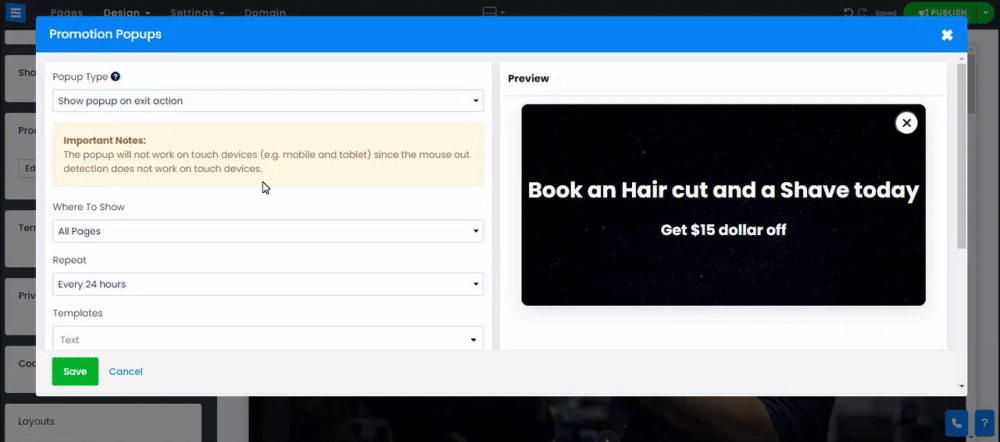Add a Pop-Up window to your website to display promotions and notifications to your users.
👉 Note: This tool is only available for the Professional Package and above,
Follow this guide to Upgrade Your Website.
In order to set up a pop-up, follow these steps :
Go to Design and then click on Footer
Toggle on Promotion Popups and click Edit
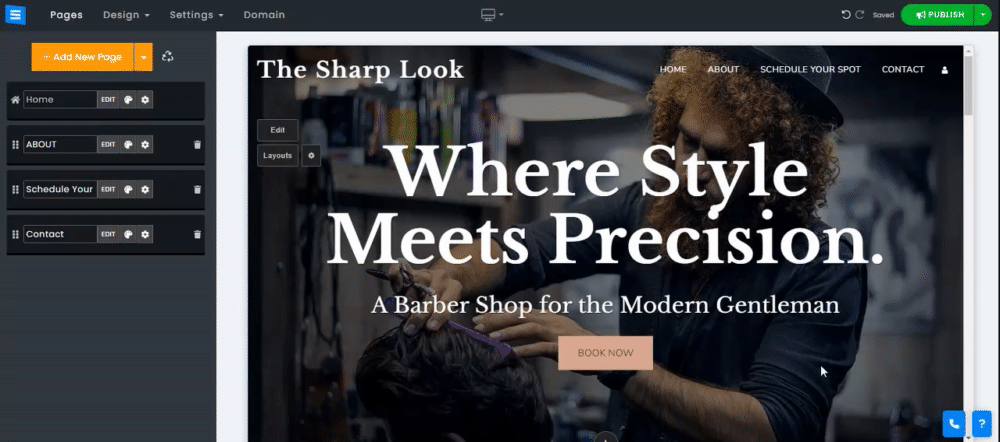
The pop-up tool offers options that will allow you to determine the look and appearance of the pop-up.
Popup Kind - Choose Exit or Enter to determine when the pop-up will be displayed.
Enter - when a user enters the website
Exit- when a user attempts to leave the website
Choose where to display the Pop-Up:
Only on Homepage- Pop-Up will be displayed only on the homepage
All Pages - Pop Up will be displayed on all website pages
Repeat - Choose a time period for the Pop-Up to be displayed
Templates - Choose a template for your Pop-Up
Title 1 - Set your primary Pop-Up title
Title 2 - Set your secondary Pop-Up text
Image - Choose an image from the image library or upload your image
Click Preview to display your Pop-Up before publishing your changes.