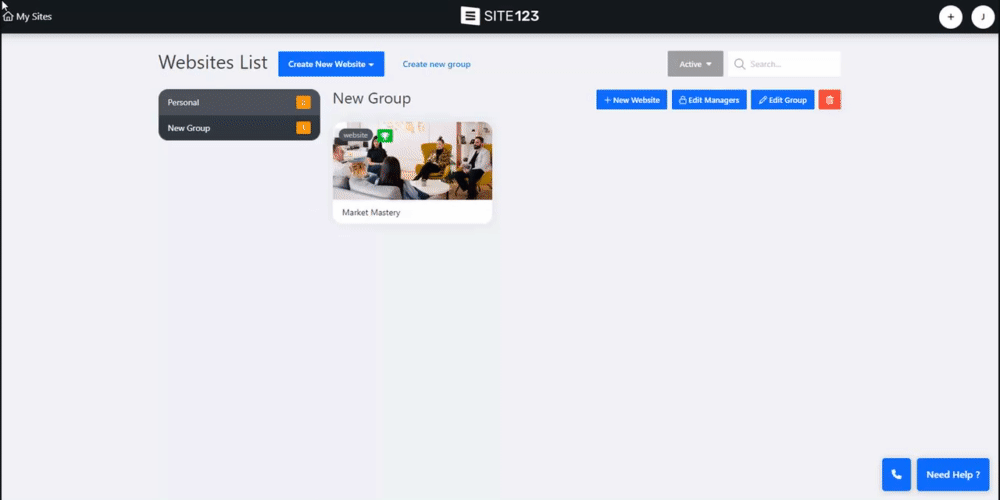Group websites together on your Dashboard to conveniently organize and manage multiple websites.
Go to your Dashboard.
Click Create New Group.
Type the Group Name and click Save.
You will be redirected to the Manager page, where you can see all the websites and groups you have on the account.
Click the group name to add a New Website, Edit Managers, Edit Group, and Delete it.
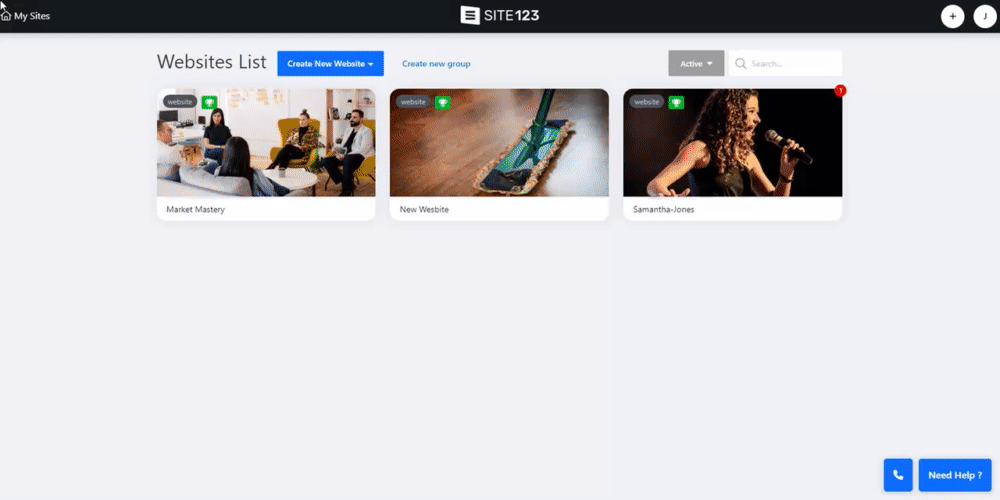
Go to your website Dashboard.
Click the Settings button, then Move to Group.
Select the group you wish to move the website to from the list.
Alternatively, click My Sites to get to your main Dashboard and drag the website into the desired group.
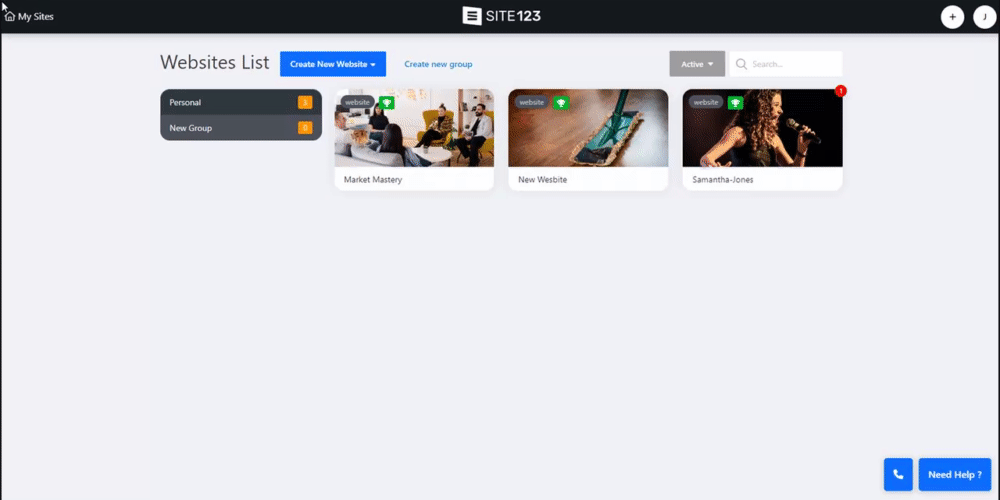
Click My Sites to get to your main Dashboard.
Select one of your groups to view all the sites in that group.
Click the Edit Managers button, then Add New Manager.
Enter the email of the user you wish to add as a manager of this group.
👉 Note: To add a group manager, they must have an account with us.