
Edit your website meta tags to improve SEO and help search engines know what the content of your pages is about. It is also the text that will be displayed in search engines, so it is recommended to write it as marketing text that will help your website stand out compared to your competitors.
In the Website Editor, click Pages.
Find the page you want to edit meta tags on and click the gear icon next to it.
Select SEO from the list and edit the different tags.
The title tag displays at the top of your browser window to let search engines know what the page is about. It is also generally used as the title of your result in the search engine result pages (SERPs). Meta Tags give search engines further information about the topic of your website, and search engines can use this to list your site more accurately in their indexes.
Make sure to include your page keywords in the title if it's not in the description.
The title length should be less than 60 characters.
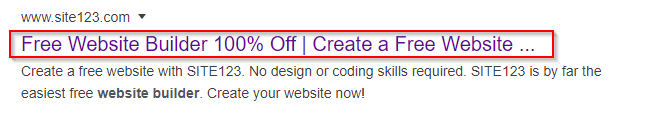
The description tag is a snippet used to summarize the content of a web page. Search engines use these snippets in search results to let visitors know what a page is about before they click on it, so it's recommended to write the description in a marketing way to encourage visitors to click and go to your website.
Make sure to include your page keywords in the description if it's not in the title.
The description length should be between 49-161 characters, while the total word count needs to be less than 25 words.
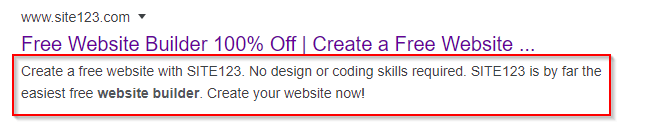
These are specific types of meta tags that appear in the HTML code of a web page and help search engines know what the topic of the page is. The keyword tags are distinguished from regular keywords because they appear “behind the scenes” in the source code of your page rather than on the live, visible page itself.
It is best to include only 1-3 keywords that are the most relevant to the specific page.
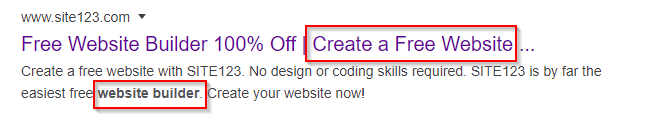
Use this tag to improve the appearance when sharing links on social media. You can update the Image meta tag on every page of your website, but it is best to keep the main image that represents your business for the main pages and homepage and use a specific image for items. For example, if you are selling products, you will want to add the product image as the shared image to increase your conversion rate.
If you are sharing an article, then a relevant image will be the best option, etc.
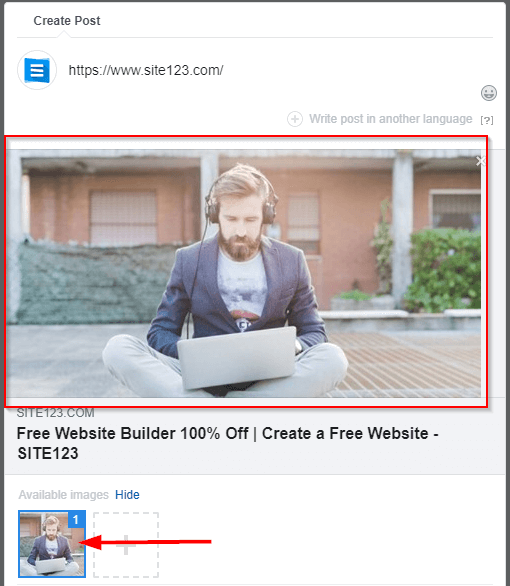
In all the pages that have items (such as Articles, E-commerce, Blog), you can find a section called Custom SEO. In this section, you can edit the meta tags of the specific item, like an article, product, blog post, etc. You can also edit the URL of the item and give it a custom name to create a unique URL to make the path to your inner pages shorter or more suitable for your page content. This will also look better on search engine results.
👉 Note: If you wish to hide a page from search results, enable the Hide this page from search engines option (add the noindex meta tag). This setting will not affect other pages under this page. To hide those pages, it is required to go to each page and hide it from search engines manually.