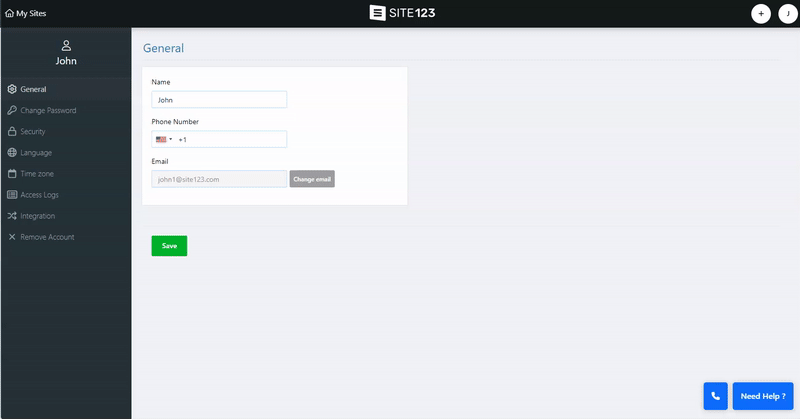Change your email account, password, system language, time zone, etc.
To edit your account:
Go to your Dashboard.
Click the circle with a letter at the top corner.
Select User Profile from the list.
Edit your account details:
Under the Genera and Change Password tabs, edit your Name, Password, and Account Email:
To change your current password, click the Change Password tab,
Enter your current password, then enter a New Password, and enter the New Password Again to confirm it. Read more about Resetting your Password.
Change your Email by entering a new one into the field, you will be requested to enter your password to confirm. Note that an automated email will be sent to your previous email address asking you to confirm the change. Once confirmed, the change will take place.
👉 Note: You must have access to the email you used to create your SITE123 account in order for these processes to work.
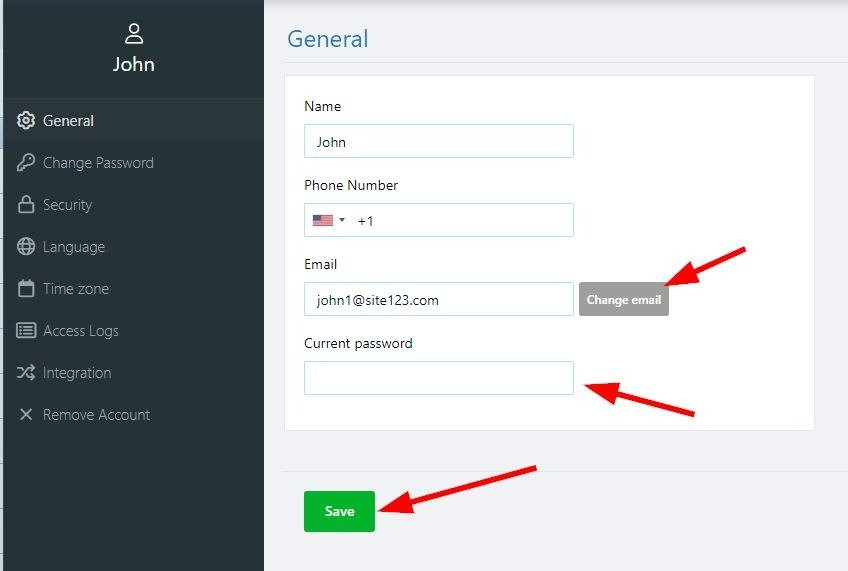
Here is a description of the additional available settings:
Security - Activate a Two-Factor Authentication to increase the security level of your account.
Language - Change the language of your account, including the Website Editor language.
Time Zone - Set your local Time zone.
Access Logs - Check the history of your logins and the IP address you logged in from.
Integration - Link or unlink a quick login to your account using Google or Facebook.
Remove Account - Delete your account and remove your website and all related products.