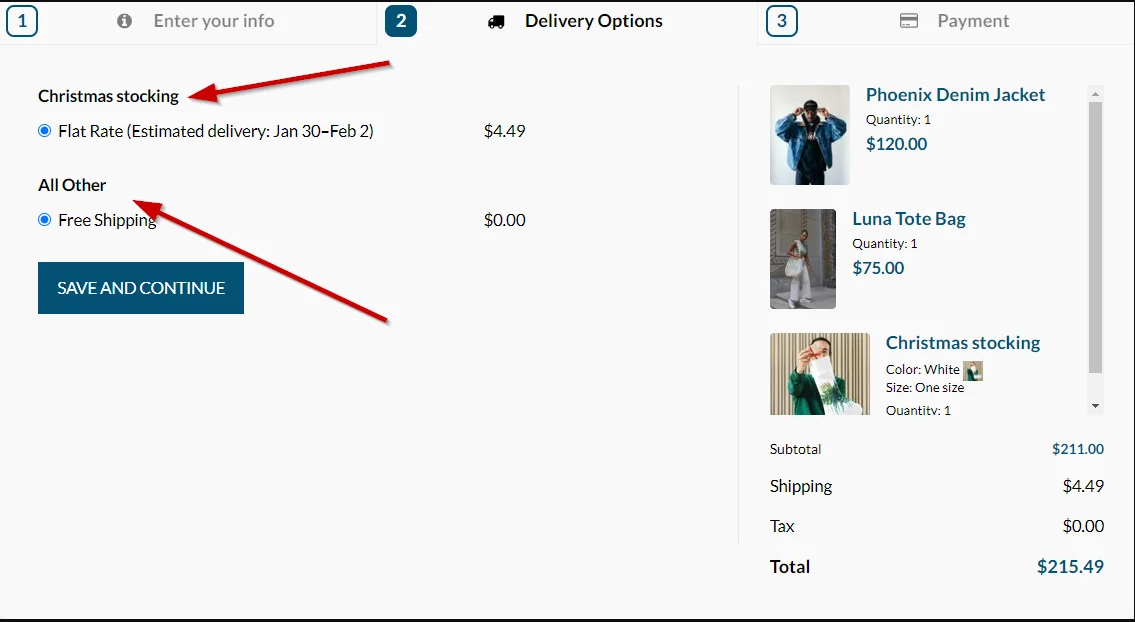Create stunning designs, select your desired products to print them on, add them to your SITE123 Ecommerce store, and ship them across the world Sounds like a lot?
Using the Printful Dropshipping option you will be able to create all that in one place smoothly and easily.
Get started with your Dropshipping by installing the Printful App and logging in to your account.
To install the app follow these steps:
On your Store Homepage click Store to access Ecommerce setting
On the side menu click on the DropShipping Tab
Locate the Printiful option and click Install App
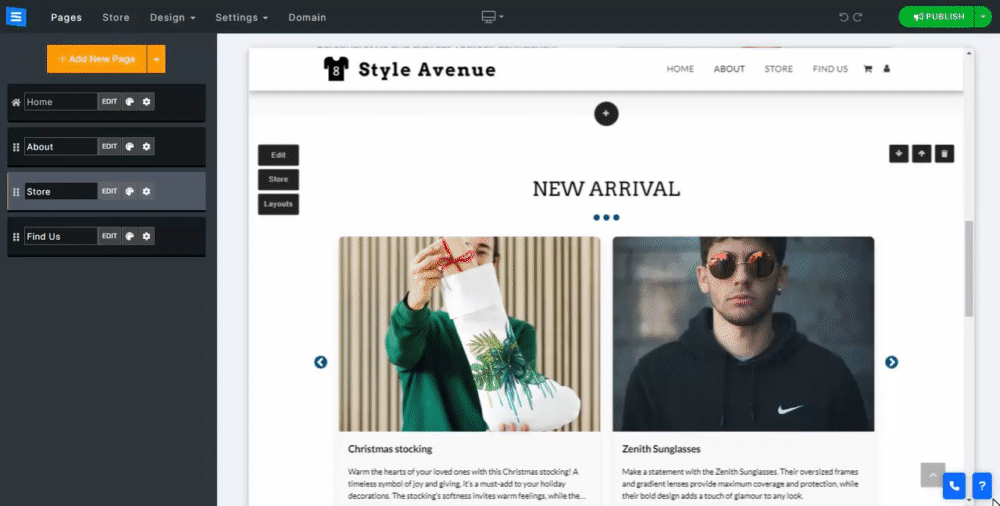
Once you click on Install App, a Printful window will open that will allow you to sign in to an existing Printful account or create a new one.
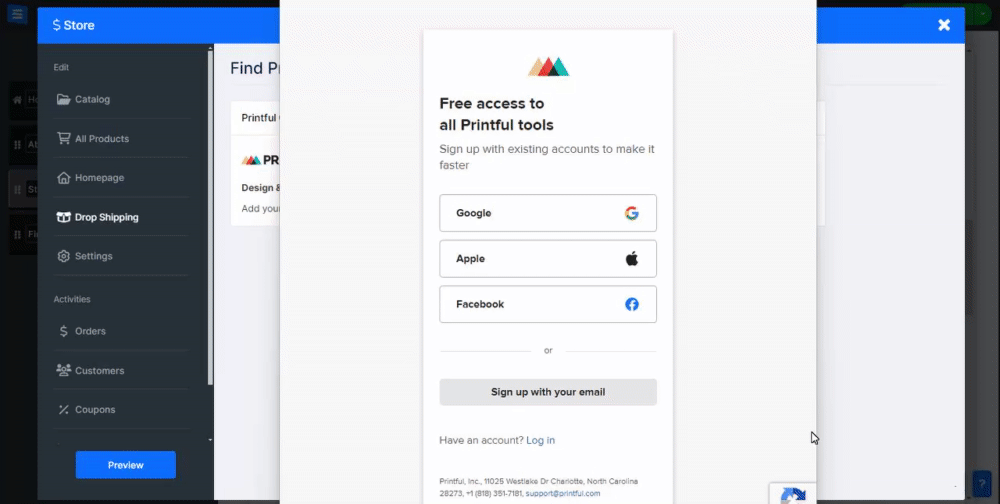
After adding your username and password you will be asked to choose between Sell Online and Order for Myself. Choose Sell Online to create your Printful store, and follow the steps, select what type of store owners best suits you, what your expected sales capacity is, and choose the products you wish to sell. After that you will be prompted to authorize the connection between your Printful store and your SITE123 store, once done your Printful App will be installed.
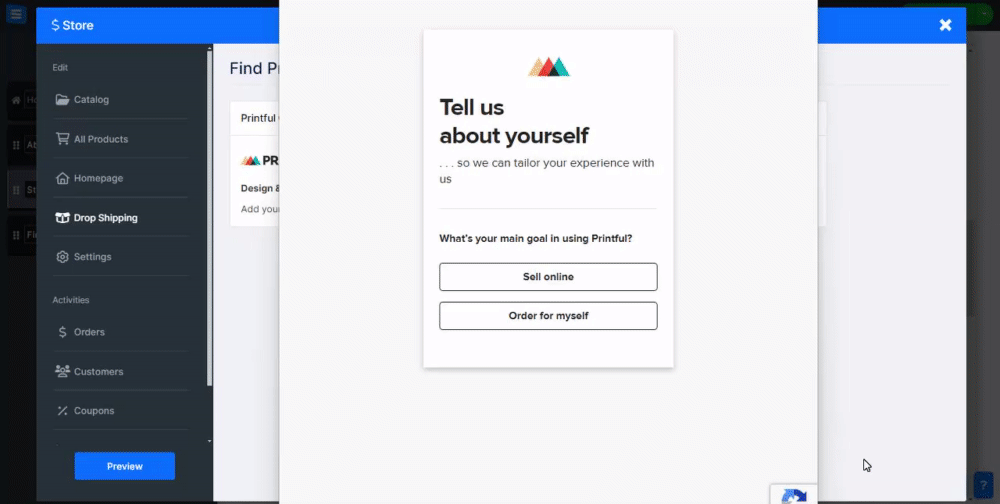
To add products follow these steps:
Go to your Store setting and click the Dropshipping Tab
Locate Printful and click on Open App
You will be taken to your Printful account Click Add Product
Choose one of the suggested products or search for your preferred one using the Search Bar
Use the design tool to upload your design or upload it from DropBox. Note that files are to be in JPG or PNG format
Use the edit tools to design your product
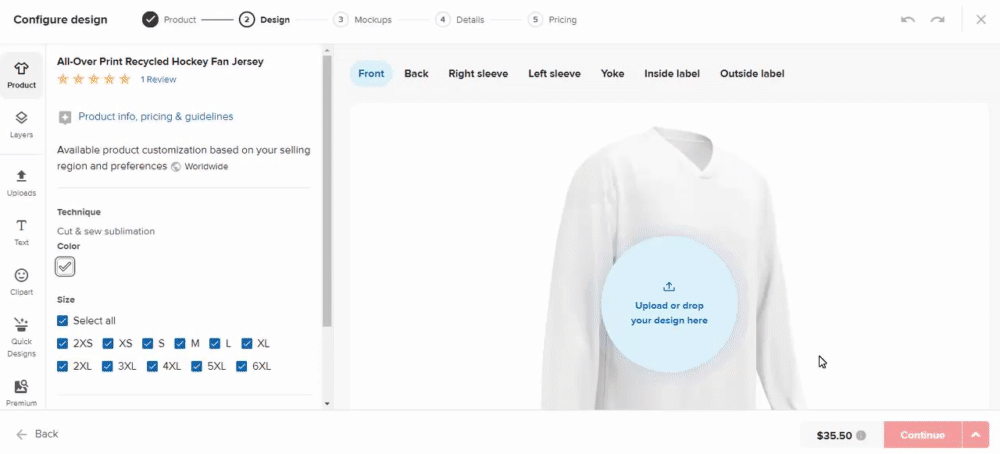
Choose a Mockup Option, choose between Basic and Custom mockups
Edit Product Title
Edit Product Pricing, you can edit price changes between different product variants and retail prices
Save your newly created product
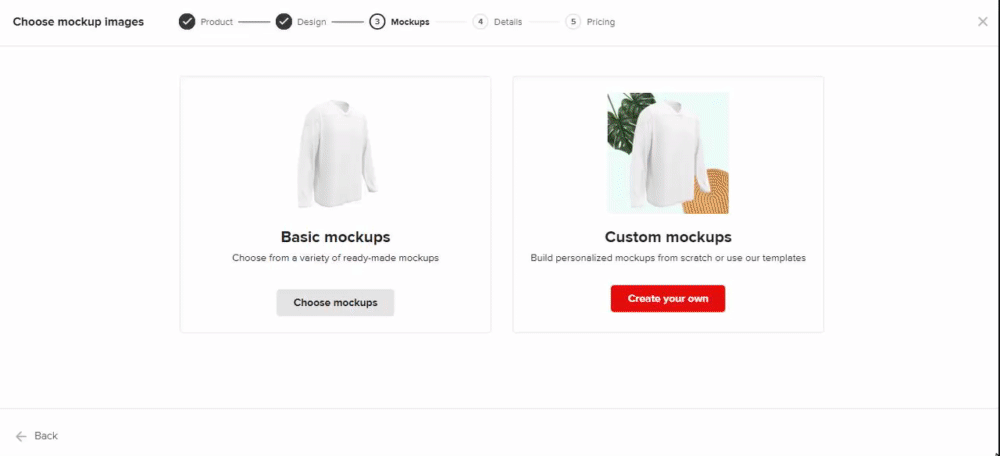
Items added to your Pritful account using the above method will automatically show in your SITE123 store
You will be able to manage the items on your store just as any other product
Please note that Item price variants and other configurations will only be available to edit through your Printful account.
When there is a need to update your product characteristics, log into your Printful account through the Dropshipping tab in your store, and make the necessary changes, they will automatically reflect on your Site123 store as well.
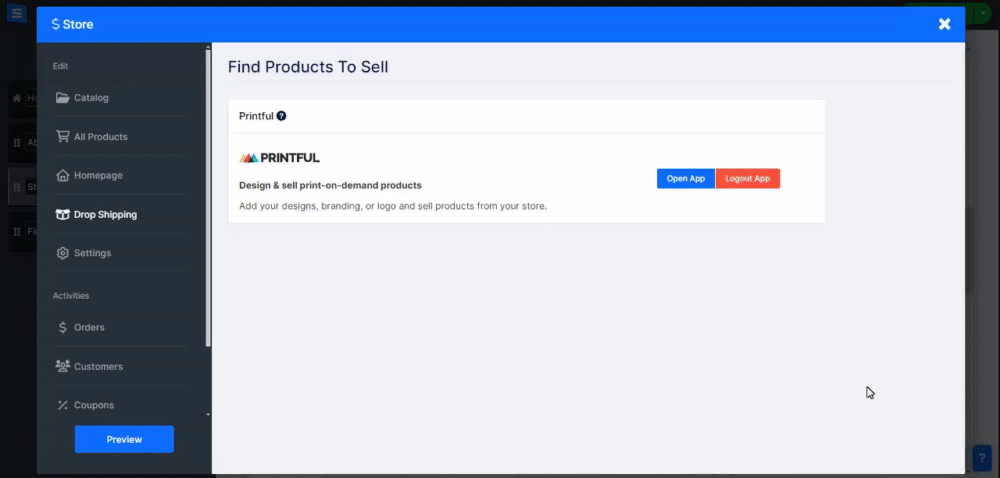
Printful will handle the shipment of Printful items that were purchased in the store
When a user has a mixture of both regular and Printful products he will see two distinct shipping options and rates, one would be for regular store items and another for Printful items that will display the shipping rates and conditions as they were set up in your Printful account.
Read more about Setting Shipping.