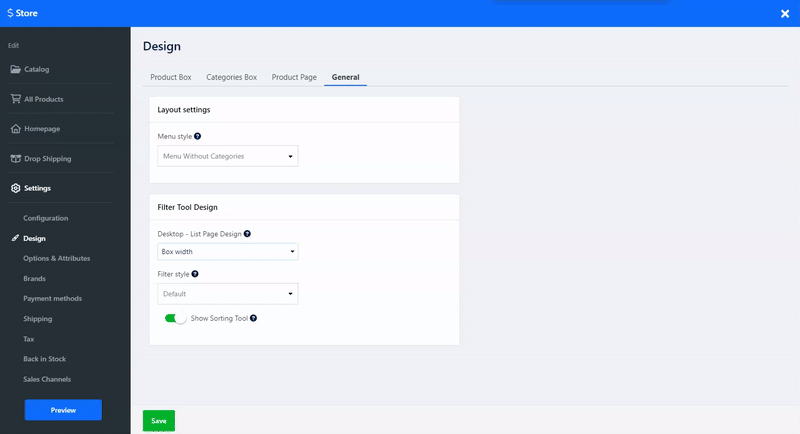Customize different elements in your products and categories design.
In the Website Editor, click Pages, Find the E-commerce (Store) page, and click the Store button. Click the Settings tab and then Design and edit the following options:
Under the Product Box tab, set the following:
Ready Theme
Product Image Ratio
Mouse hover effect
Image size
Click Advanced to open a list of options and enable the ones you want to show in the product box.
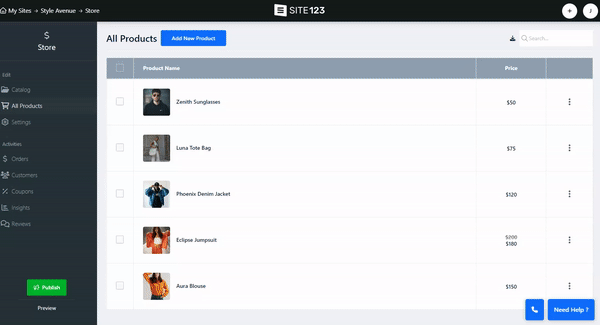
Under the Categories Box tab, set the following:
Ready Theme
Category Image Ratio
Image size
Click Advanced to open a list of options and enable the ones you want to show in the category box.
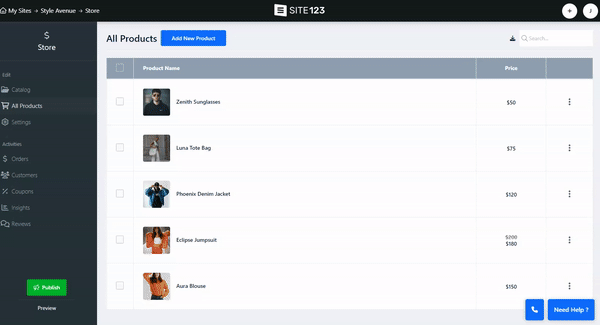
Under the Product Page tab, select the Album Style and enable Extra Options, such as Show price before sale, Show discount label, and more.
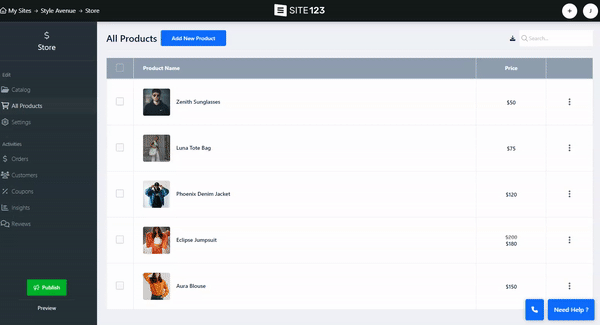
Under the General tab, set the layout of the E-commerce Menu style, e.g., set it as a drop-down menu.
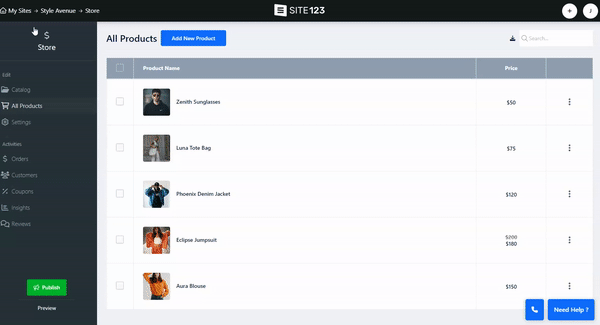
Customize the design for the filter toolbar on your store page.
Choose between full-screen and box-width options for your toolbar with two distinct styles and redesign the user experience of your website for the better.
Toggle the Sorting Tool option off to hide the filter toolbar altogether.