
Add specific tweets to your website and share them with your visitors.
In the Website Editor, click Pages.
Find the Twitter Tweets page, or add it as a new page, and click the Edit button.
Edit the page Title and Slogan. Read more about Adding a Slogan.
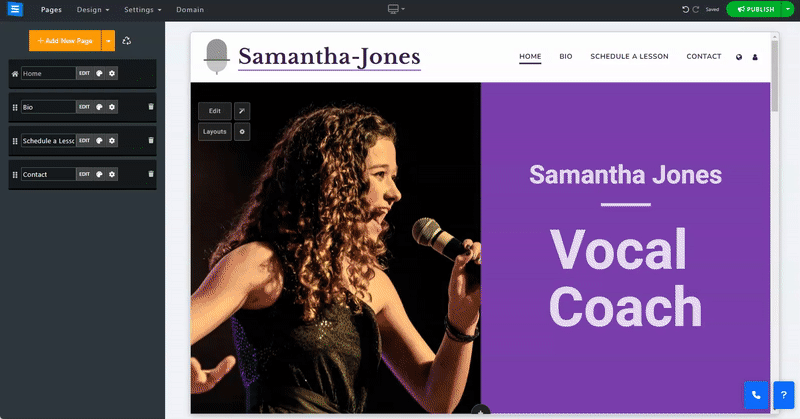
Click the Arrows icon and drag to position an item in the list
Click the three dots icon to Edit, Duplicate, or Delete an item.
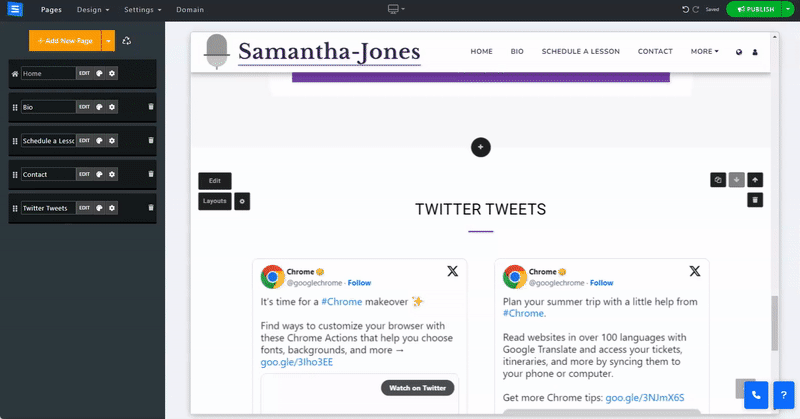
Click the Add New Item button To add a new Tweet and edit the following:
Title - Add a title to your Tweet.
Tweet URL - Add the tweet URL link.