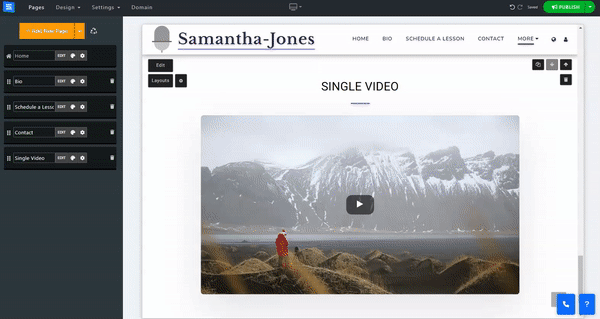Add a page displaying one video on your website.
In the Website Editor, click Pages.
Find the Single Video page, or Add It as a New Page.
Edit the page Title and Slogan. Read more about Adding a Slogan.

Add a video and a description to your Single Video Page.
To edit the single video page, click the Edit button and edit the following:
Display Size - Choose the size of the video display from the drop-down menu. This will determine the size of the video player on the page.
Choose the type of video you want to use.
Youtube/Vimeo - Use this option to add a video from one of these platforms. Add the link to the video in the provided file.
Custom - Upload a video from your computer, or choose one from the video library. Alternatively, you can choose a video from external platforms such as Facebook.
Choose the display location of your text from the drop-down menu. Choose between below the video player or above it.
Add a description to the video on the Single Video Page. Use the text editor tool to stylize your text, create lists, add links, and more. Read more about the Text Editor Tool.