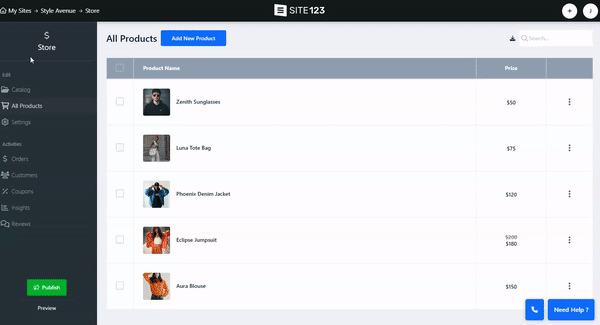Send reminder emails to visitors who abandoned their shopping carts in the process of purchasing from you and boost your sales! Abandoned cart reminders are available on the E-commerce, Events, Donate, and Schedule Booking pages.
To set up abandoned cart reminders, follow these steps:
In the Website Editor, click on Pages.
Find the page you want to set an abandoned cart reminder on and click the Edit button. (On the E-commerce page, click Store.)
Click the Configuration tab (on the E-commerce page, click Settings, then Configuration).
Under the Options tab, enable Abandoned Cart Reminder.
Enter a number in the field and set it as minutes, hours, or days (i.e., 5 minutes/hours/days).
Click the Edit Email button to edit the Email Subject, Email Text, and the Call to Action Button Text.
Click the Plus button to add another email reminder (up to 5 reminders to urge your visitors to go back and complete their order).
👉 Note:
Track visitors who abandoned their cart through your Form Orders.
In the first five minutes, the order is set as "In-Progress," and it's not possible to change its status. After five minutes, you will see if it's abandoned or not.