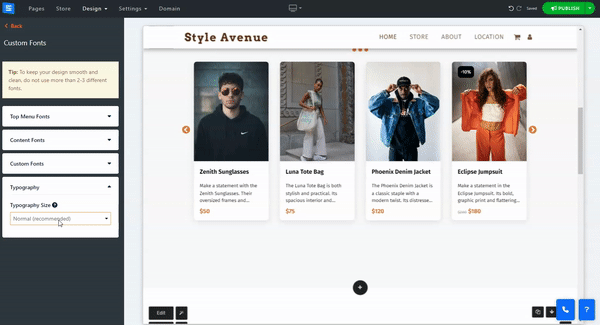To customize your website fonts:
In the Website Editor, click Design and select Fonts from the drop-down list.
Scroll through the various options and choose your preferred font.
For more specific settings, click the Custom Fonts button at the bottom.
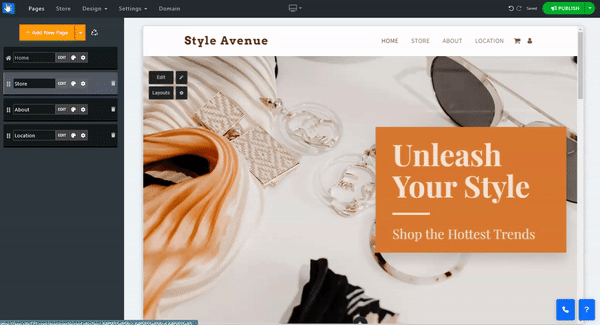
Choose which fonts to use for your "Website Name And Logo" and for the website's Menu.
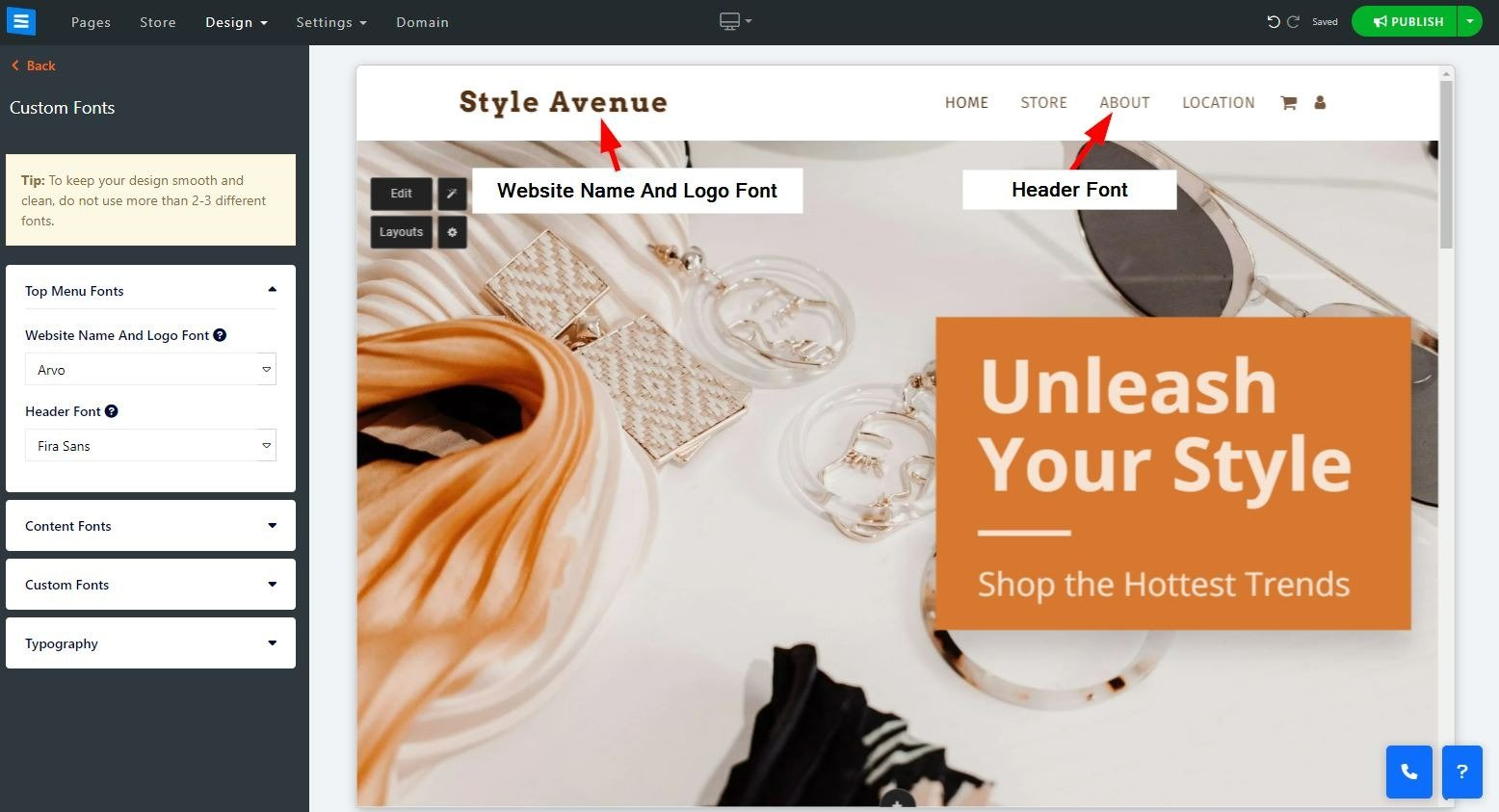
Choose the font for your page header and for the page content.
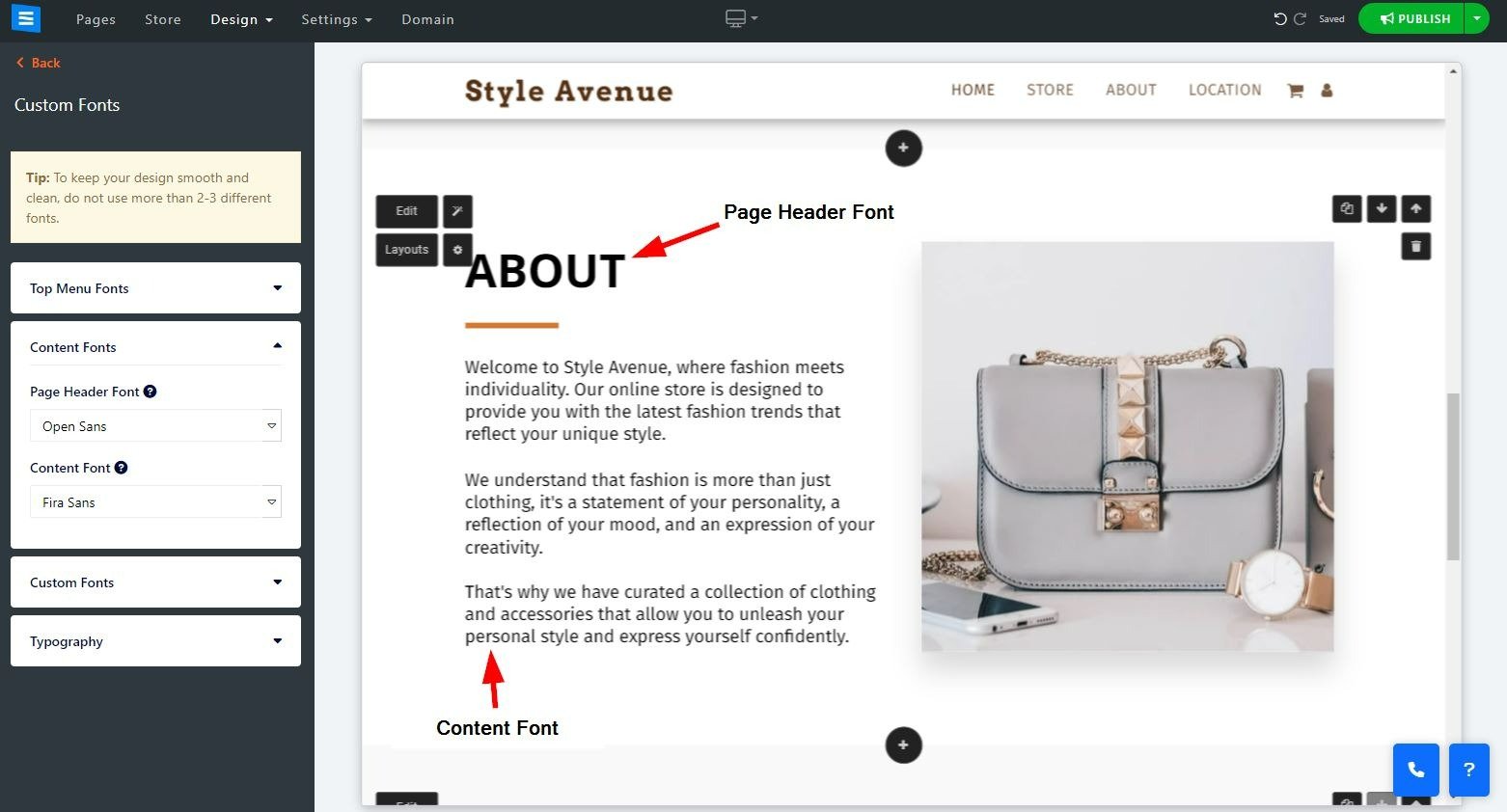
Upload your own custom fonts to use. File type must be .woff or .woff2. and the size limit is 5MB.
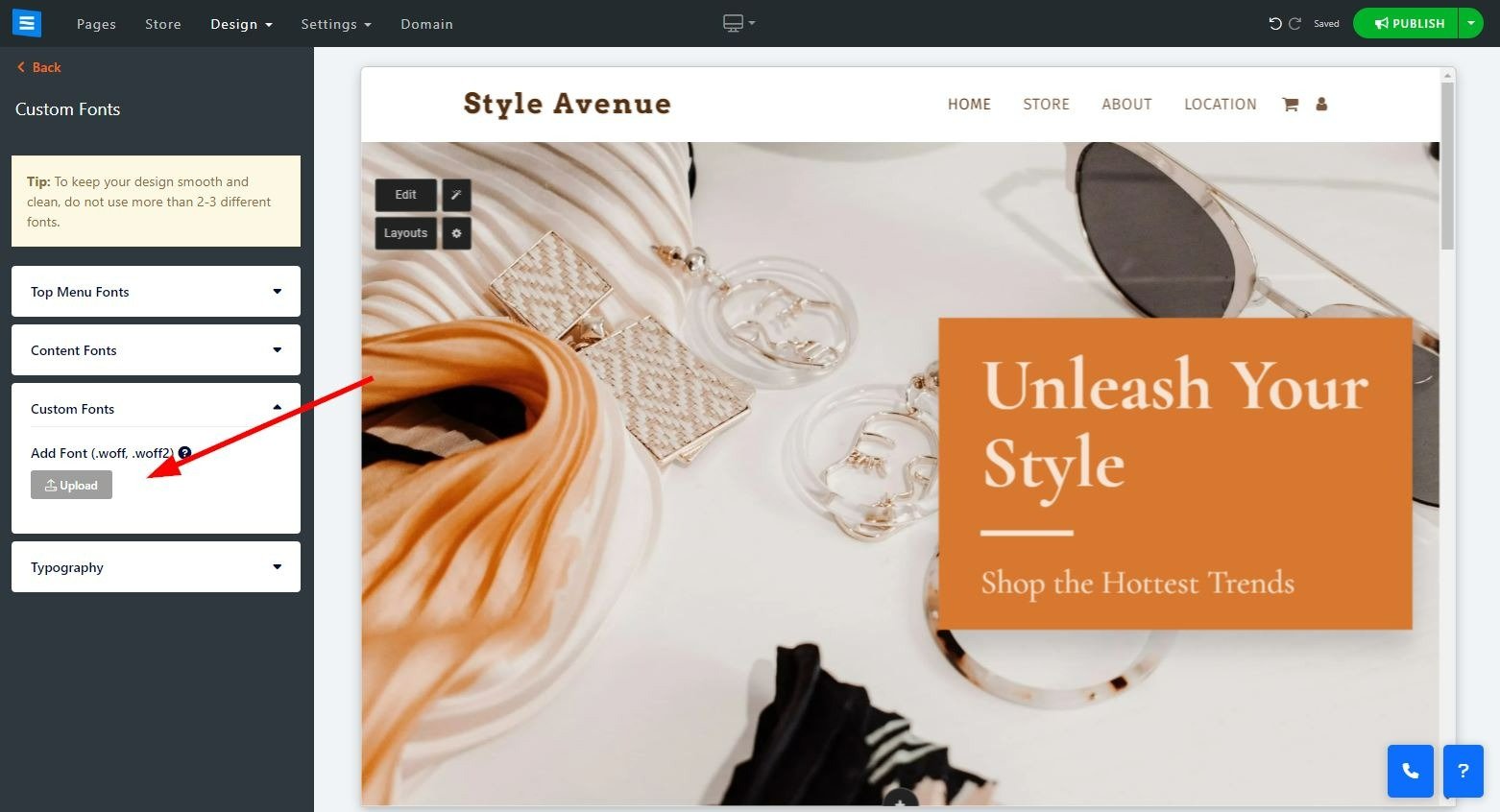
Set the typography size as small, normal, or large.