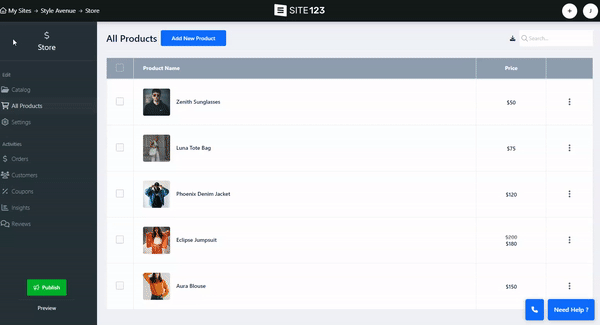Customize the order form, store labels, add a "thank you" message and return policy, enable product reviews, set abandoned cart reminders, measurement units, and more.
In the Website Editor, click Pages.
Find the E-commerce (Store) page and click the Store button.
Click the Settings tab, then Configuration.
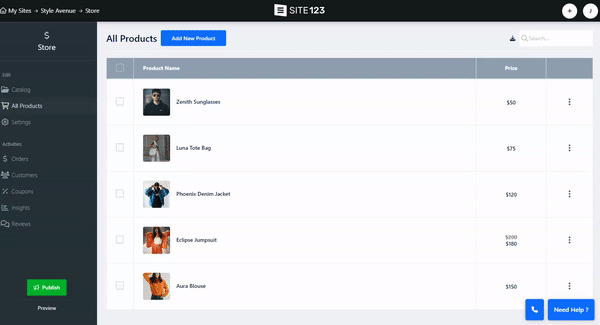
Click the Customize Order Form tab.
Enable the information you want to add to your form.
Click Extra Form Fields to add fields such as date, number, checkbox, etc. Click the Edit button on the added field to change the name or set it as required. Read about Custom Form Builder.
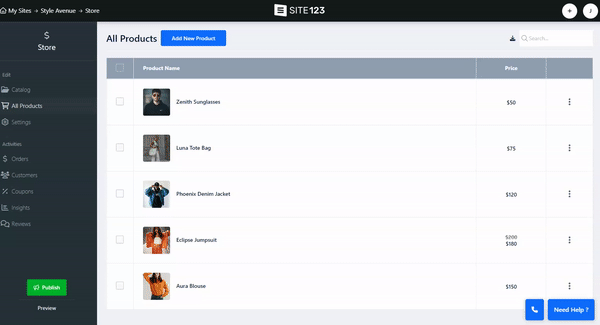
Show 3 Related Products or hide this option.
Show a Wish List to allow customers to add products to it.
Enter the email you wish to send Email Notifications to.
Add a Custom "thank you" message for customers who purchased from you.
Add a Return Policy message.
Choose how you want to show products on the Categories Page.
Enable to Show Reviews on products and allow customers to write reviews and decide whether to enable the auto-confirm option.
Enable the Abandoned Cart Reminder to send reminder emails to visitors who abandoned their shopping cart mid-purchase. Read about the Abandoned Cart Reminder Tool.
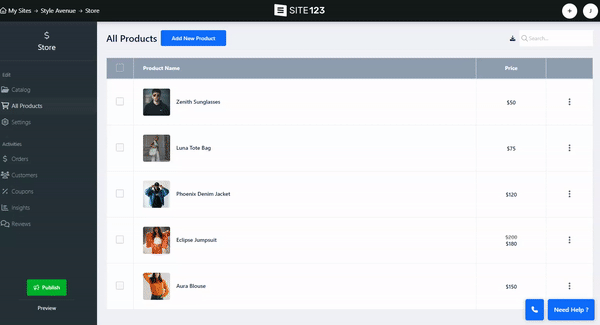
Under the Store Labels tab, customize your store labels.
Under the Measurements tab, set the Weight and Length of your products.
Under the Google Shopping tab, export your store data feed to the Google merchant center.