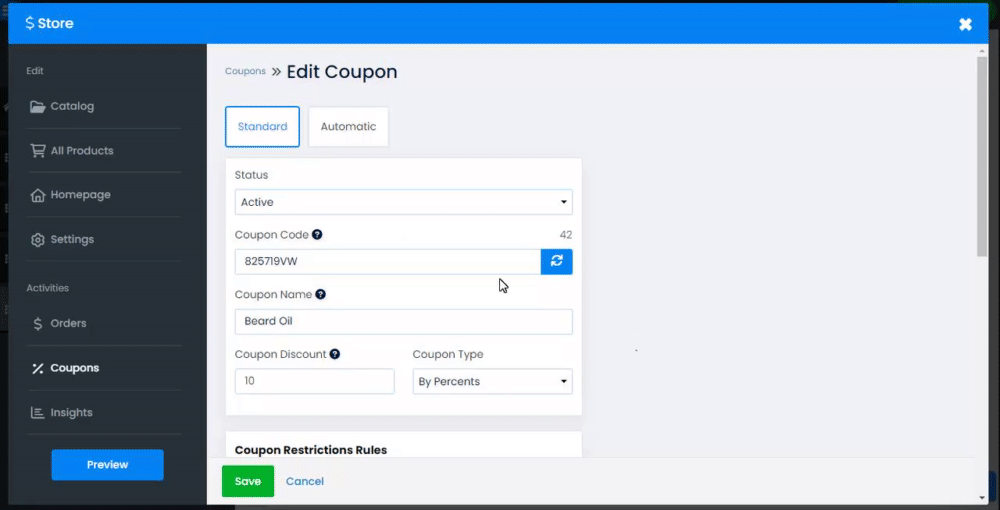In this guide, you will learn how to add coupons and offer your customers special deals and discounts. You can create coupons on different pages, such as E-commerce, Events, Pricing Table, Schedule Booking, etc.
In the Website Editor, click Pages, find the page for which you want to create a coupon, and click the Edit button.
Click the Coupons tab.
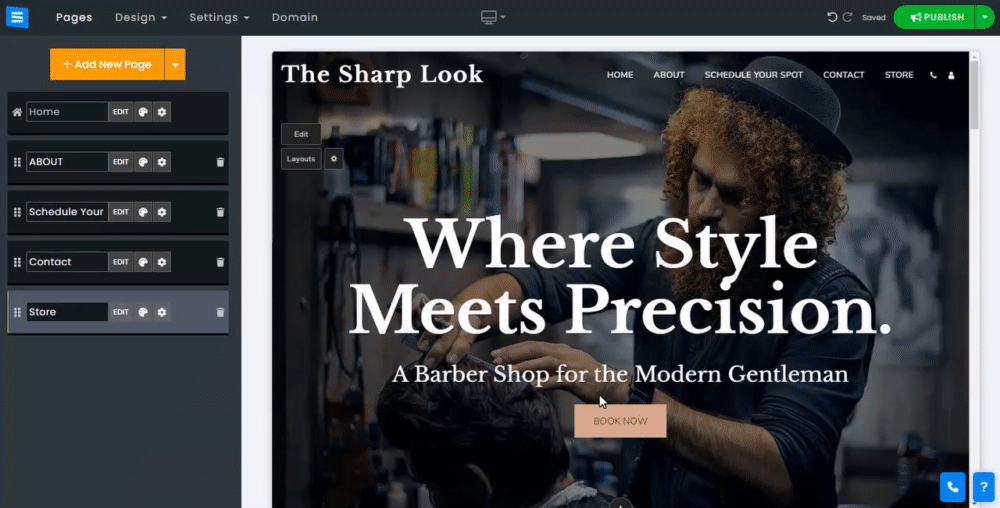
Click Add New Coupon and enter the relevant details:
Status - Set the coupon status to active or Not active
Coupon Code - A coupon code is automatically generated. Click the Blue Arrows Icons to generate a new code - your users will need this code to use the coupon.
Coupon Name - Add a coupon name. This will allow you to identify your Coupon in your coupons list. Note that the coupon name is for internal use and will not be displayed to users.
Coupon Discount - Set the coupon discount amount
Coupon Type - Set the type of coupon By percentage or By sum
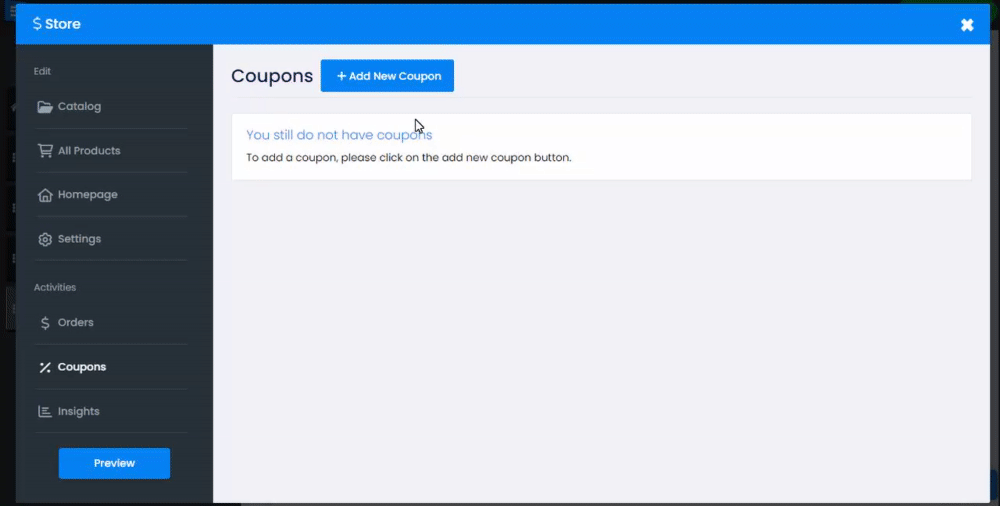
Set different restrictions to the use of your coupon, such as number of uses, specific products or categories, and expiration date, as well as limit the use to a specific user.
Limitation of uses - Set the number of Uses the coupon can be used by choosing if it is Limited or Unlimited. When choosing limited, you will be presented with a field into which you can add the number of uses.
Apply to - Select if you want the coupon to Apply To all products, specific products, specific categories, or per minimum order subtotal
Expiry date - Set an Expiry Date and time after which the coupon will become nonredeemable- Click the clock icon to set the date in a visual calendar
Limit to specific Clients - You can limit the coupon to specific users by entering their email addresses. If you do not want to limit the coupon to specific clients, leave this field empty.
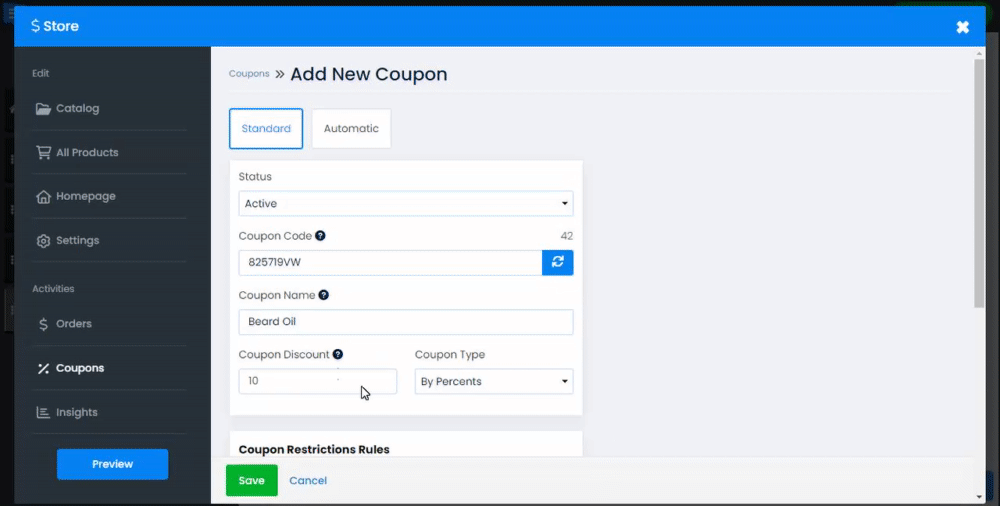
This unique coupon is only available in your e-commerce store and applies only to specific categories, products, and minimum purchase amounts.
If activated, the system will automatically add the coupon to the user's cart as long as they meet the coupon requirements.
👉 Note: The automatic coupon is available only to users who upgraded to the platinum package.