
You can easily add tracking numbers to your ordered products, manage shipped items, and even include tracking URLs.
In this guide, you will learn how these features work and how they will simplify your order management.
Our system allows you to add tracking numbers to your ordered products. This helps you keep an eye on your shipped items and provides your customers with the ability to track their orders. To add a tracking number, click on order info.
In the order info window, scroll down and click the Add Tracking Number button.
Tracking number - Add your tracking number as given to you by the shipping company.
Shipping Carrier - Select the shipping Carrier from the list, or add one using the custom option.
Tracking URL - In addition to tracking numbers, you can also include tracking URLs. This makes it even easier for your customers to check the status of their orders online.
Send Shipping Confirmation Email- Check this option to send a shipping confirmation to the customer.
Apply to all Self-fulfilled items in this order.
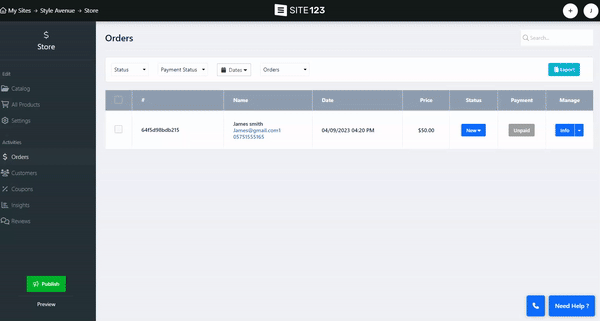
On the Order Info page within the order screen, you'll find detailed payment and fulfillment statuses. These statuses enable you to effortlessly track the progress of your orders regarding both payment and fulfillment.
These features are designed to simplify your order management process and provide a smoother experience for both you and your customers.