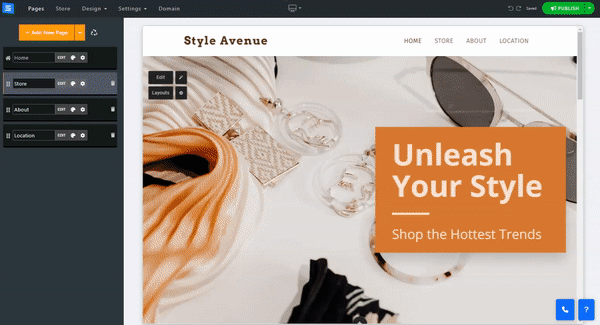Decide which products and categories you want your customers to see on your E-commerce homepage.
To customize your E-commerce homepage, follow these steps:
In the Website Editor, click Pages.
Find the E-commerce (Store) page and click the Edit button.
The default categories are Main Categories, which will show all the main categories in your store, and New Arrival, which will show the last ten products that were added to your store.
Click the Downward Pointing Arrow to choose which products to include in the category.
Disable categories to hide them from the homepage.
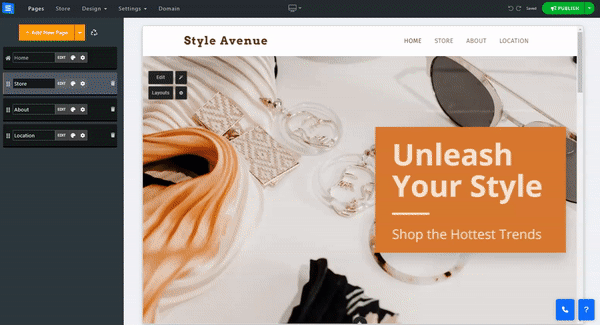
Click the Add New Homepage Section button and choose the Categories or Products you would like to show.
Click the Pencil icon to edit the section Title and Style.
Drag the section to change the order in which they appear.
Click the Trashcan icon to delete them.