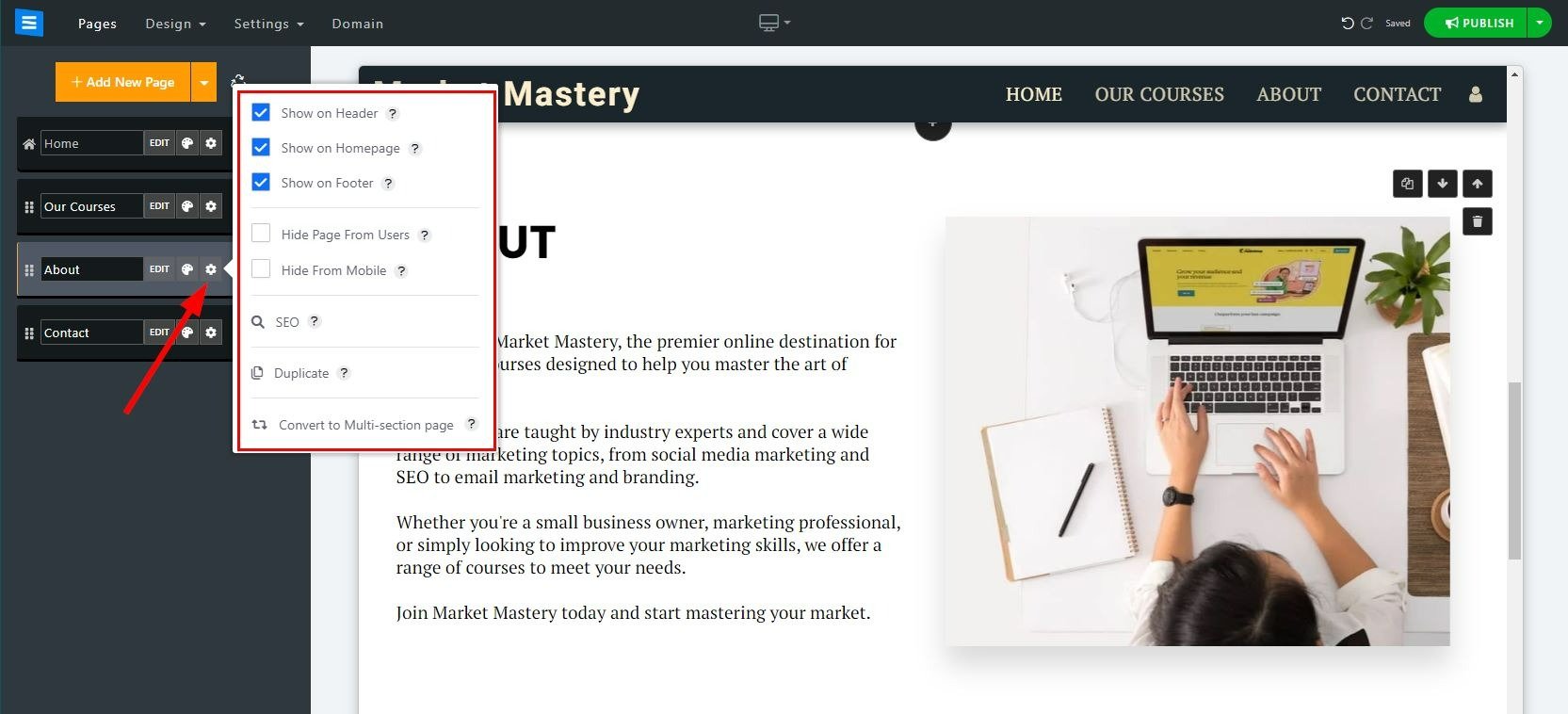Remove certain pages from the Menu, Homepage, Footer, or Hide them from users.
In the Website Editor, click Pages and find the page that you wish to show or hide. Click the Gear icon next to the page name. Check/Uncheck the checkbox in the following settings:
Show on Menu - will show the page on your website Menu.
Show on Homepage - will show the page on your website Homepage.
Show on Footer - will show the page on your website Footer.
Hide Page From Users - will hide the page in the published version of your website. You will still be able to manage the page on your editor, but it will not show to your users.
Hide from Mobile - will hide the page from the Homepage on mobile devices. Users will still be able to access the page from the Menu.
👉 Note:
The Homepage cannot be hidden from users.
A Promo page will not appear on the Menu or Footer and can only be hidden from users and mobile.
To be able to remove pages from the Homepage, make sure to set your Website Type to Multi-page.