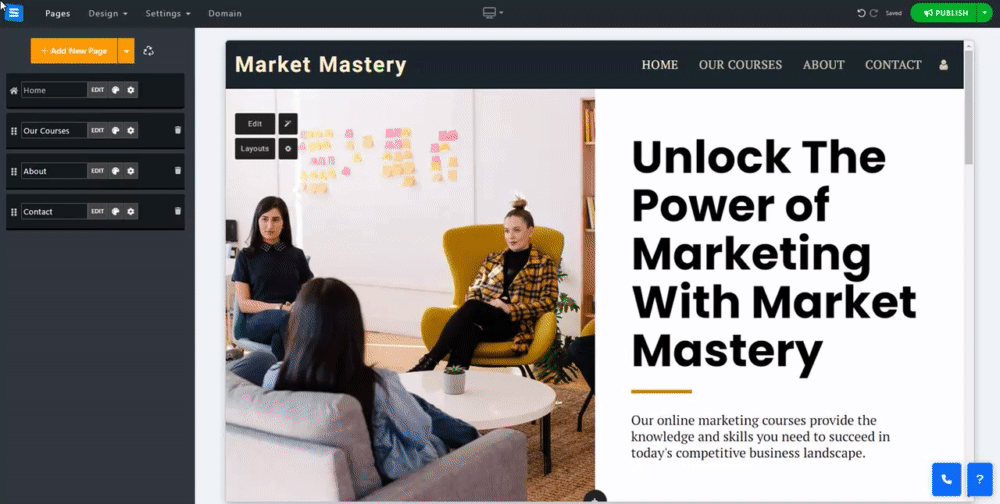Add an external link to your menu to direct visitors outside your website.
To add an external link to your website menu, follow these steps:
In the Website Editor, click Pages.
Click the Arrow pointing down next to the Add New Page button.
Select Add External Link.
Click the text External Link and enter new text instead.
Click the Edit button to enter the External Link URL. Be sure to enter a valid URL, like https://example.com.
Set the Link Target Type to open in the current window or a new window.