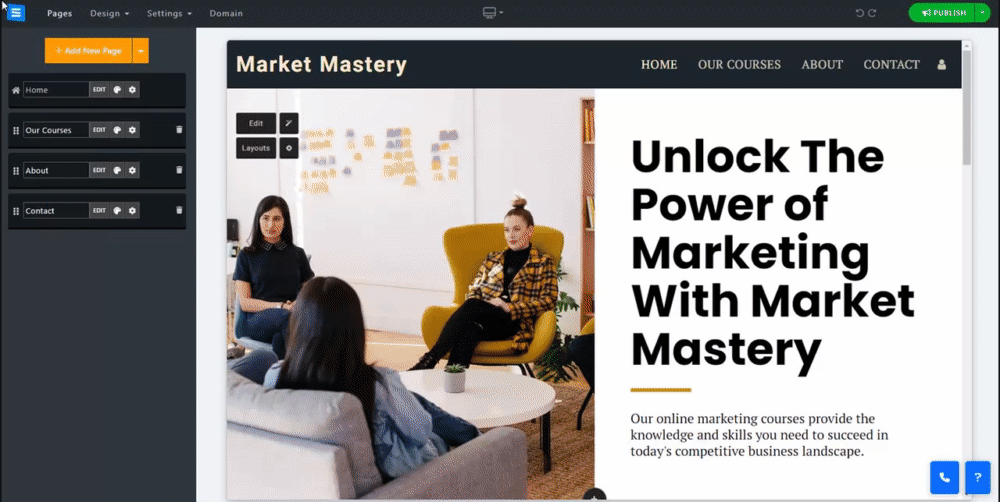Add different pages to your website from our ready-made page templates, such as About, Contact, Services, Gallery, E-commerce, and many more. Each page comes with the relevant tools to make your creation process easy and fast.
To add a page to your website, In the Website Editor, click Pages and follow these steps:
Click the Add New Page button.
Scroll through the different page types and select your preferred one, or type the name of the specific page in the search bar and click on the page to add it.
Repeat the process for every different page you want to add.
You can duplicate existing pages when adding a new page
Note- adding the page using this method will duplicate the existing page in your page list, any changes made to one of the pages will also affect the other.
? Note: A website page can wear many hats, depending on its intended purpose and design. It can be a simple About Page that narrates the story of a brand or individual, a Gallery showcasing beautiful imagery, or a Services section detailing the offerings available.
These pages primarily focus on displaying content in an engaging manner. However, there are also pivotal pages that serve as the backbone of a website, introducing dynamic functionalities. Pages such as the Online Store pave the way for e-commerce transactions, while schedule booking pages facilitate appointments, and event pages keep visitors informed about upcoming happenings and selling tickets.
To dive into the myriad possibilities and craft your ideal page, head over to the ADD NEW PAGE section.